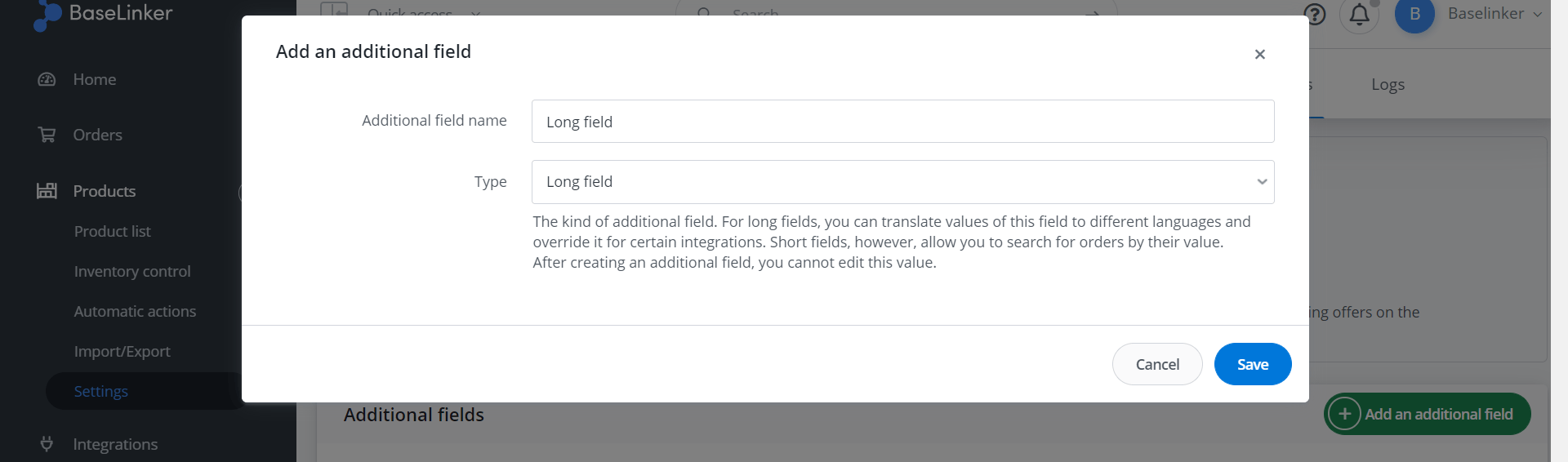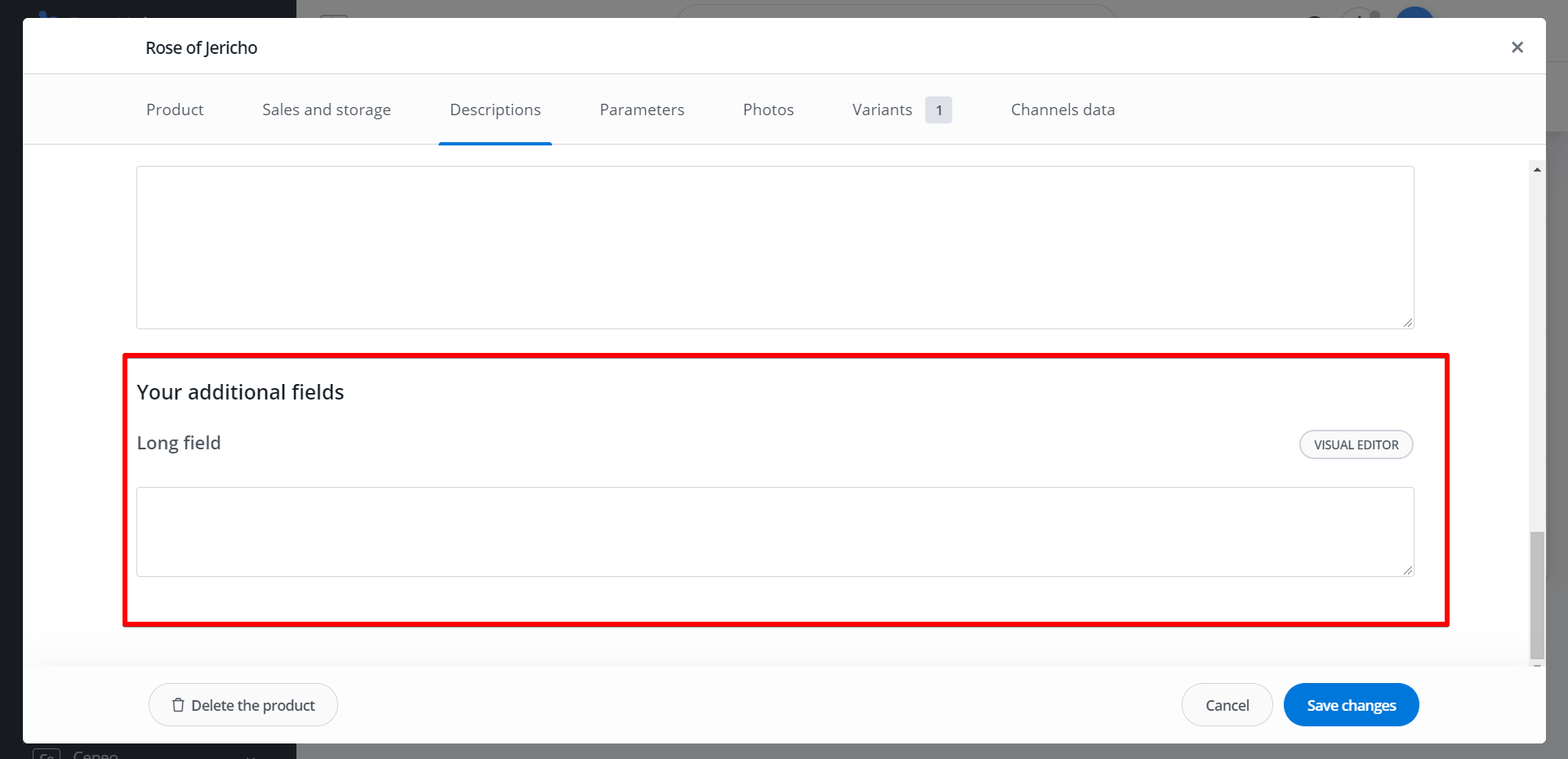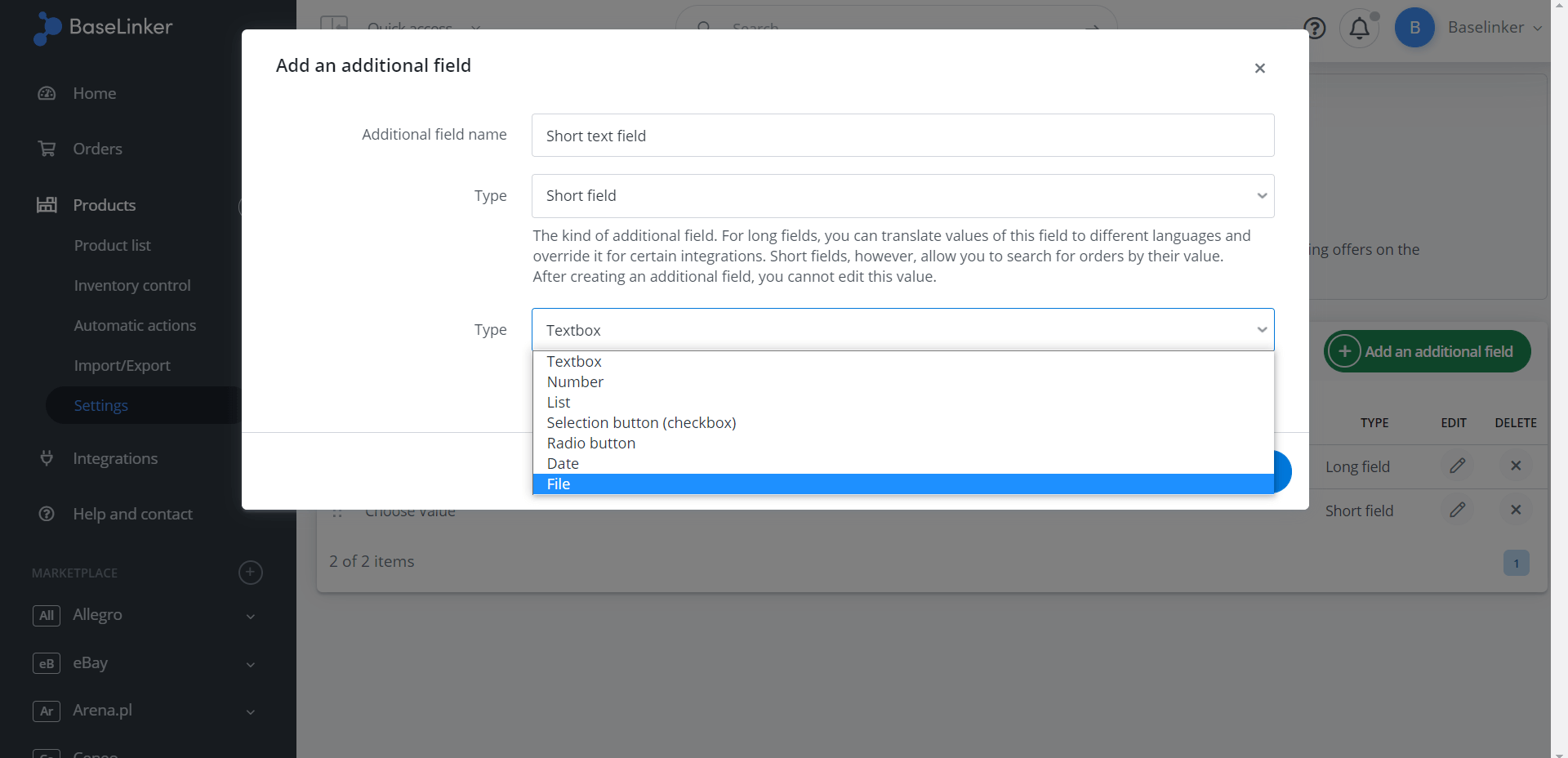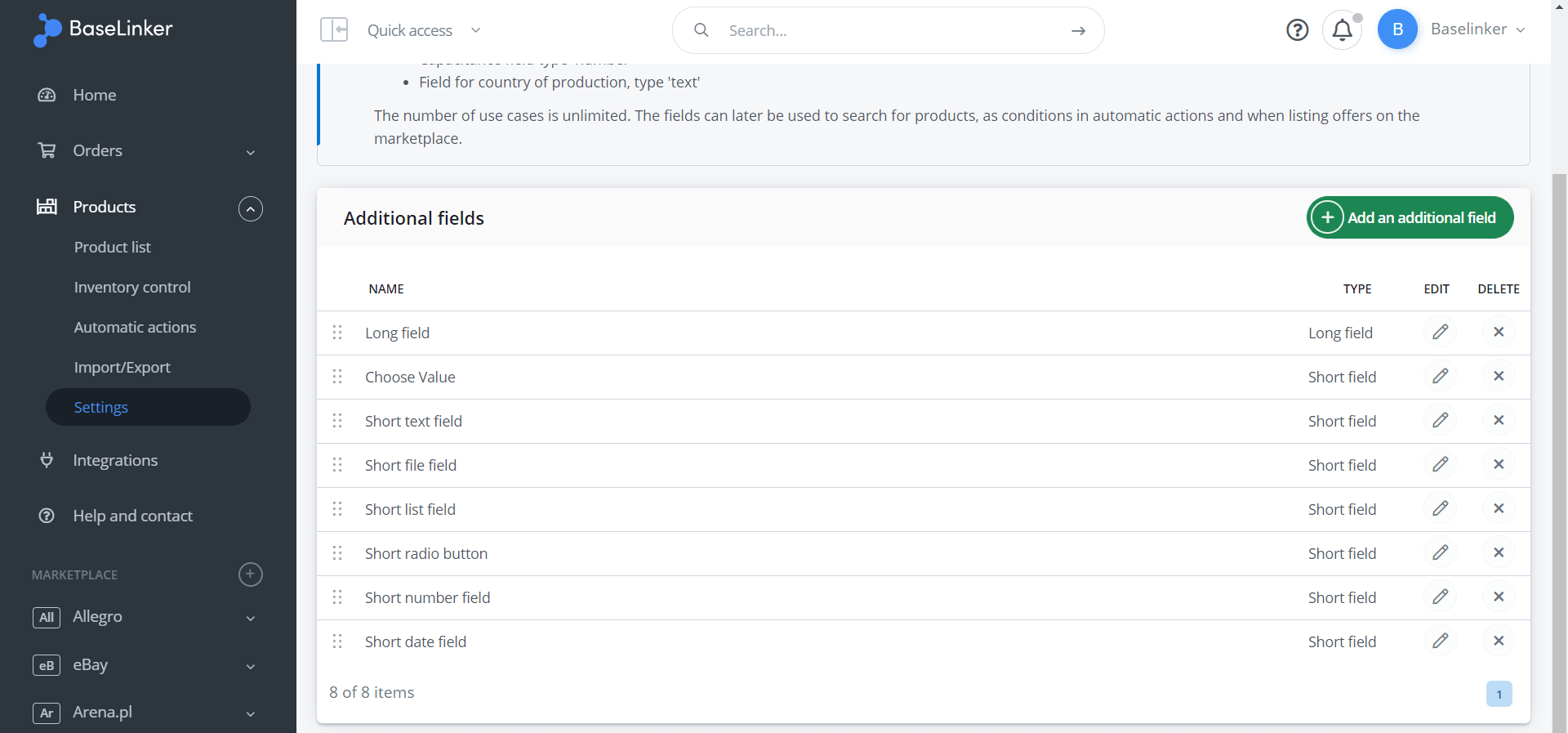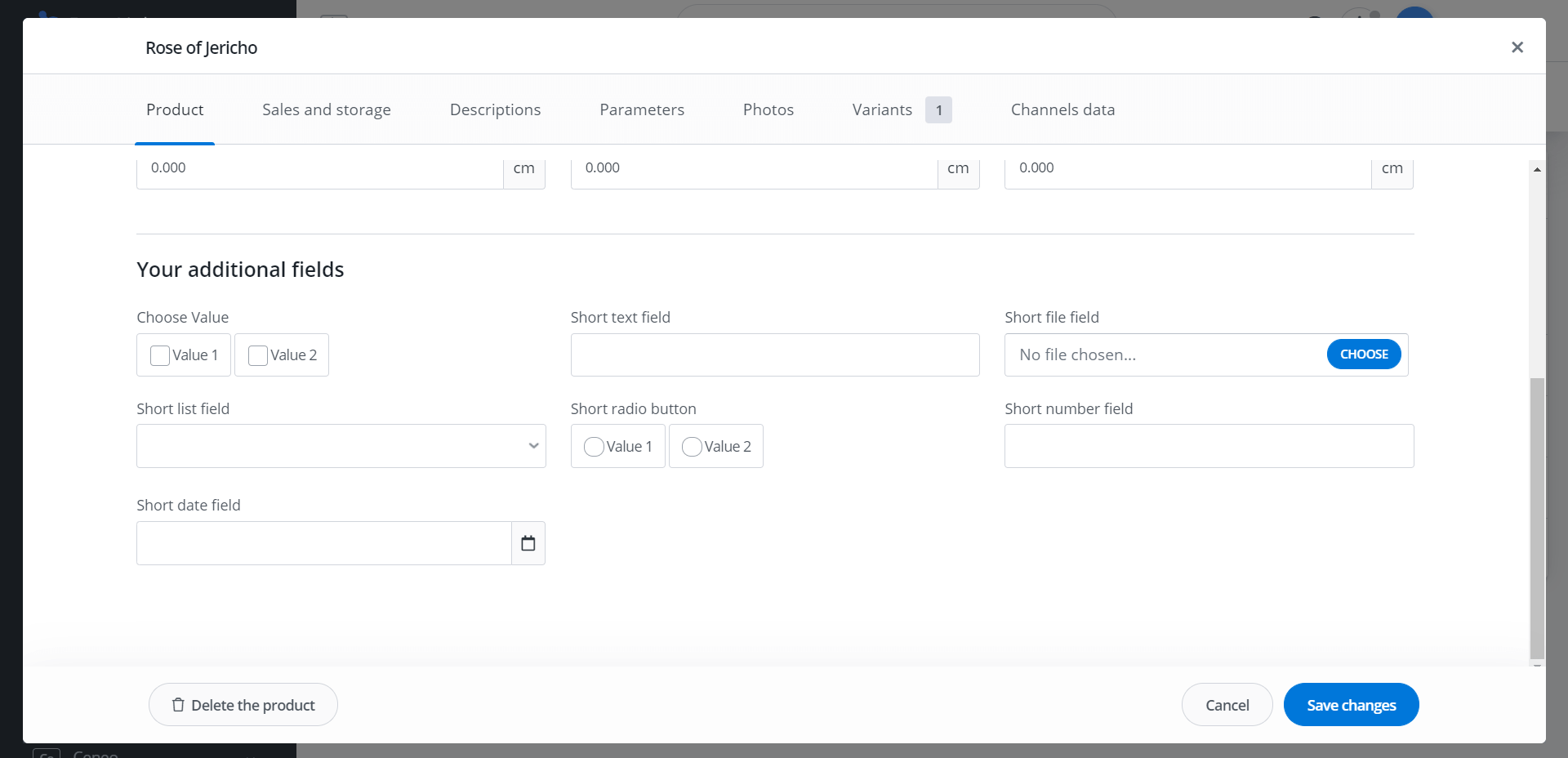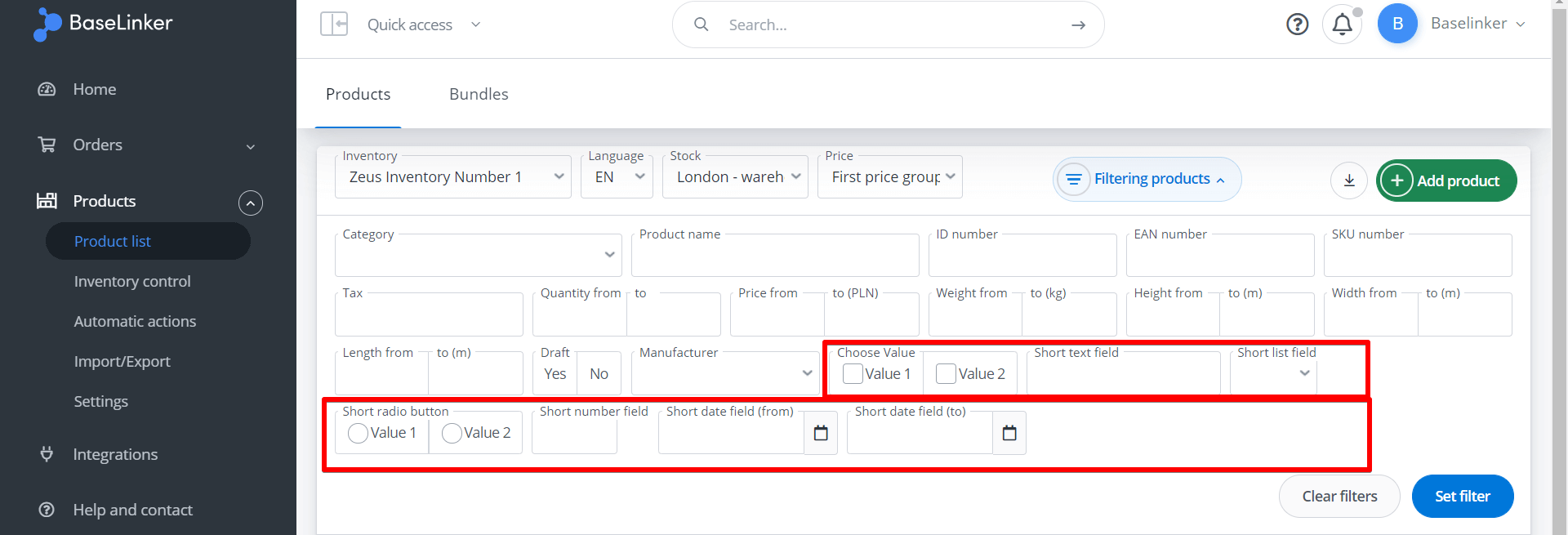Managing your product database is made easy with storage additional fields. You are not limited to existing solutions, you can design your own 🙂
If you want to save additional information next to the product, e.g. additional product description, expiration date, additional code or warranty card – you can do it using individual fields defined in Products → Settings → Additional fields.
Additional fields are divided into long and short fields, while short fields have several more types. You can create an infinite number of such fields 🙂
Long field
Long fields are visible on the product card in the ‘Descriptions’ section. These fields can contain a product description in another language, or a description dedicated to a specific marketplace.
Short field
To add a short field go to Products → Settings → Additional fields and select ‘Short field’ as the field type
Short fields have several types:
- textbox,
- number,
- list,
- select,
- option button,
- date,
- file.
The short fields are visible on the product card in the ‘Product’ section.
Short additional fields will allow you to customize the Inventory to meet the requirements of your specific e-commerce business.
This is where you can record information such as:
- product groups,
- ASIN type codes
- batch expiration date,
- number of packages for products and bundles (additional field – number),
- instructions, warranty cards
Searching
BaseLinker allows you to search for products based on the values stored in the short fields 🙂