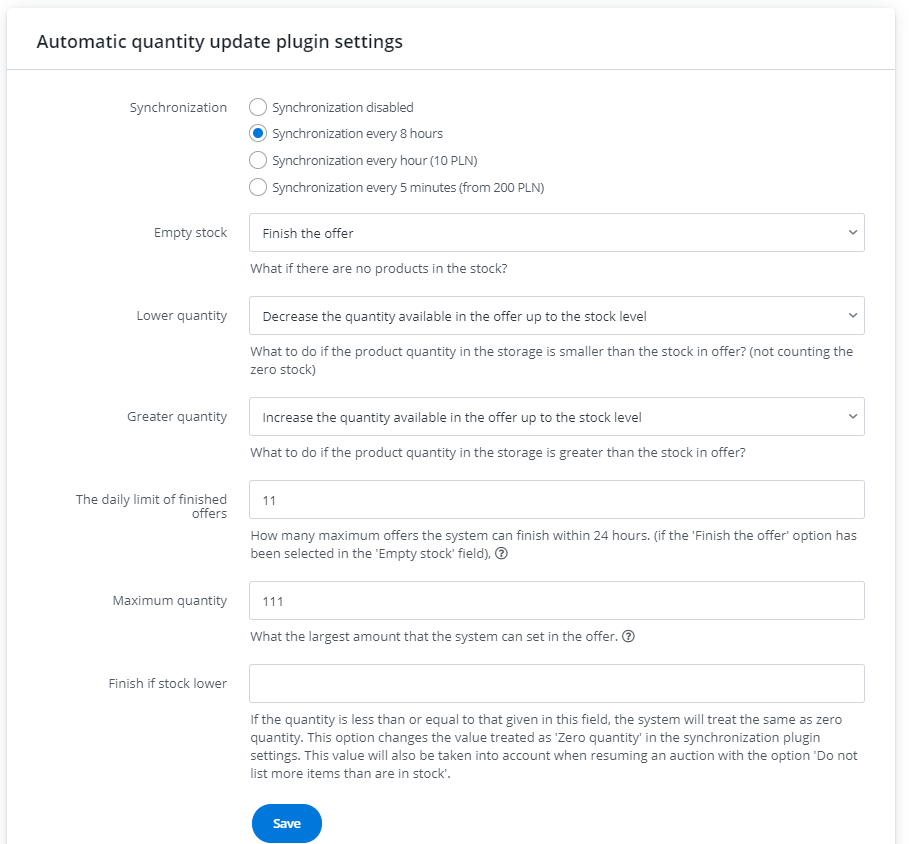The stock synchronization module is responsible for automatic resuming of Amazon, Ceneo, Arena and eMAG offers.
You can enable and configure it in Integrations → Marketplace account → Settings → Stock section.
If in the field ‘greater quantity’ option ‘Increase quantity available in the offer up to the stock level’ has been selected, offers from the ‘Inactive’ tab will be moved to the ‘Ongoing’ tab during the next synchronization, as soon as the product appears in stock.
The Offer management department is divided into four tabs:
- Ongoing
- Inactive
- In queue
- Invalid
BaseLinker transfers offers between ‘Ongoing’ and ‘Inactive’ tabs according to the synchronization plugin settings. However, if the status or stock has been changed directly on the marketplace platform, such a change will not be visible in BaseLinker.