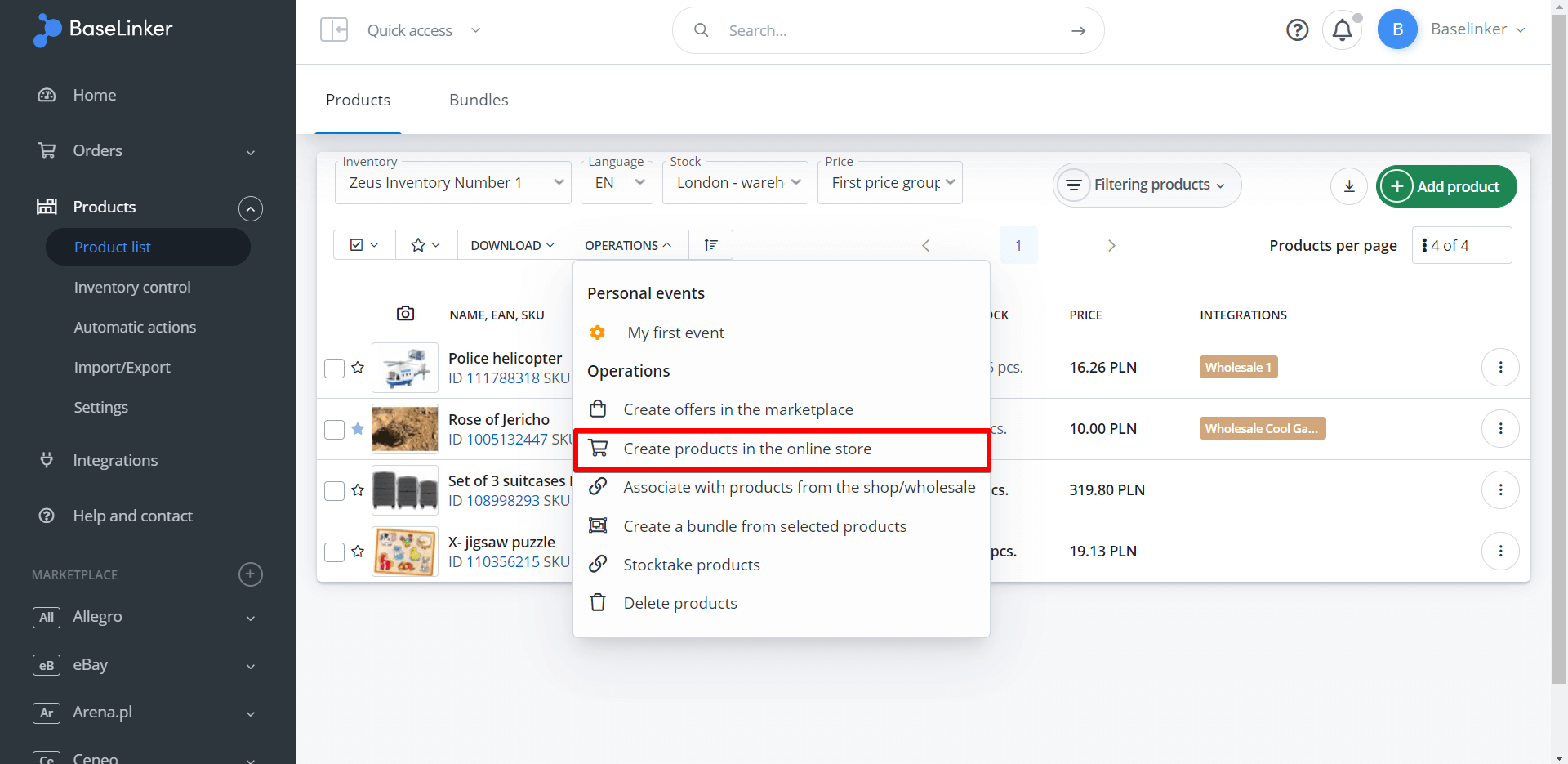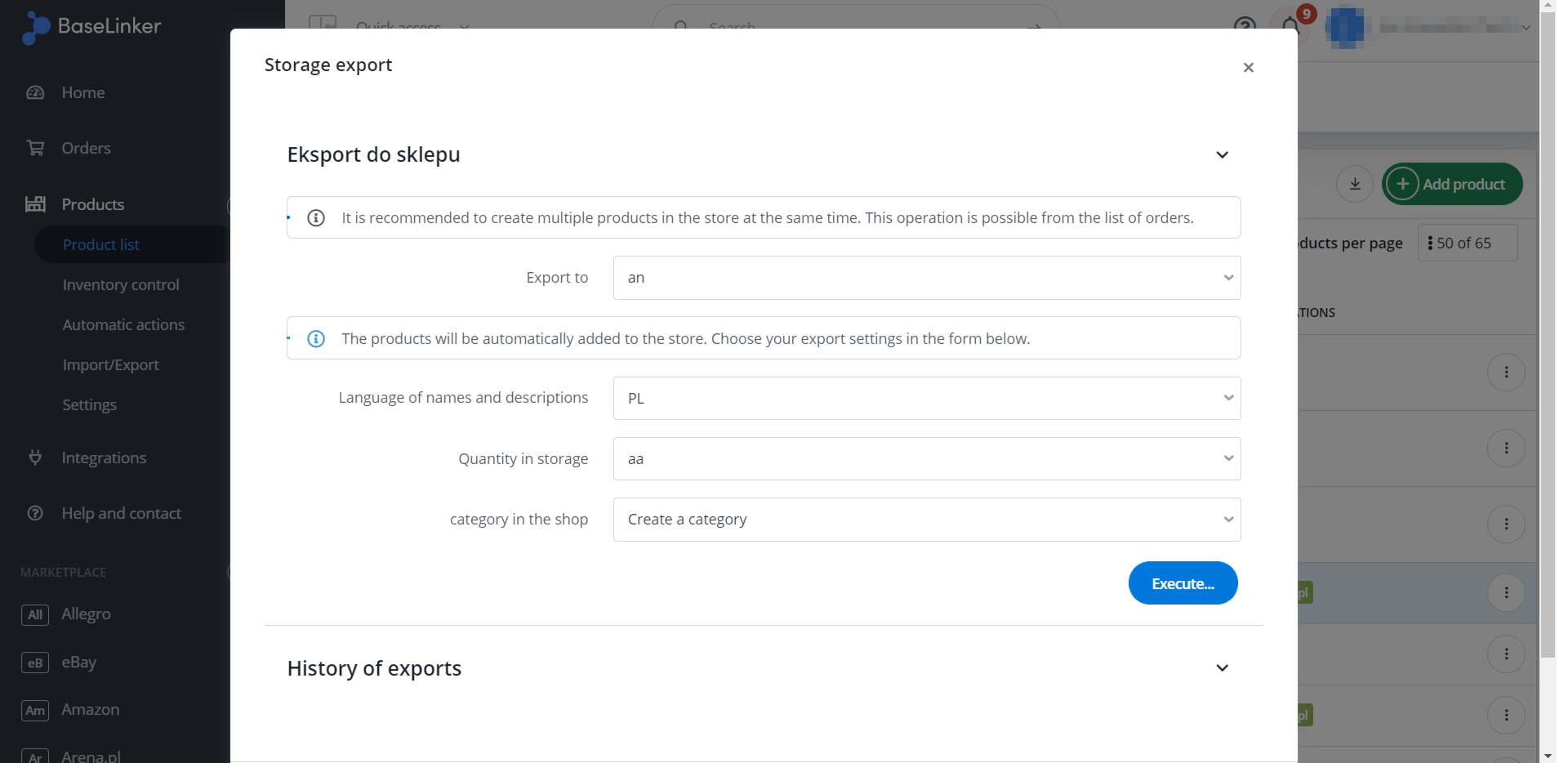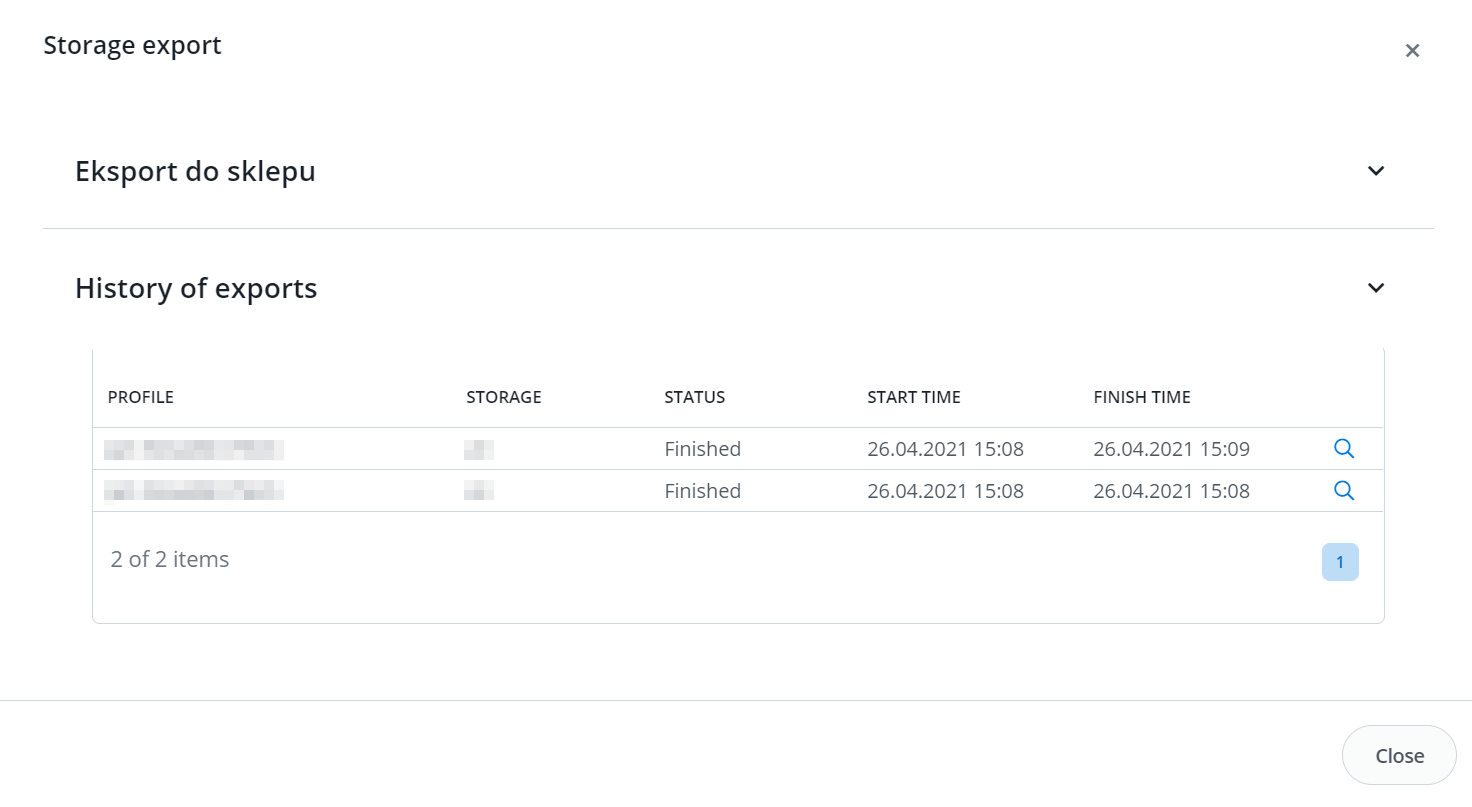BaseLinker allows you to push products from the Inventory to the warehouse of the selected online store.
For some store platforms products are added automatically by API, for others by exporting a file. In the list of exports you will find export formats prepared by us for some store platforms. If necessary, you can duplicate these exports and adapt them to your needs. For example, you can prepare exports for your own unsupported store platforms.
Adding products to your store
Products can be added to the store from the product list, under the Operations → Create products in the online store button.
Depending on the selected store platform, the product transfer will occur automatically via the store’s API or by exporting the appropriate file.
Adding products to a store via API (for selected store platforms)
If the store supports the option of adding products via API, then just select the store to perform the export and simply fill in the required data on the form. At the end select the ‘Execute’ button.
In this case the products will be automatically created on the store’s end (using the API). This option is available for selected stores.
Export history
A history of all exports is also available 🙂
Adding products to your store by exporting a file
If your store does not support API export, follow the instructions shown on the screen (this may vary from store to store).Import from the file must be performed manually on your store’s end. 🙂