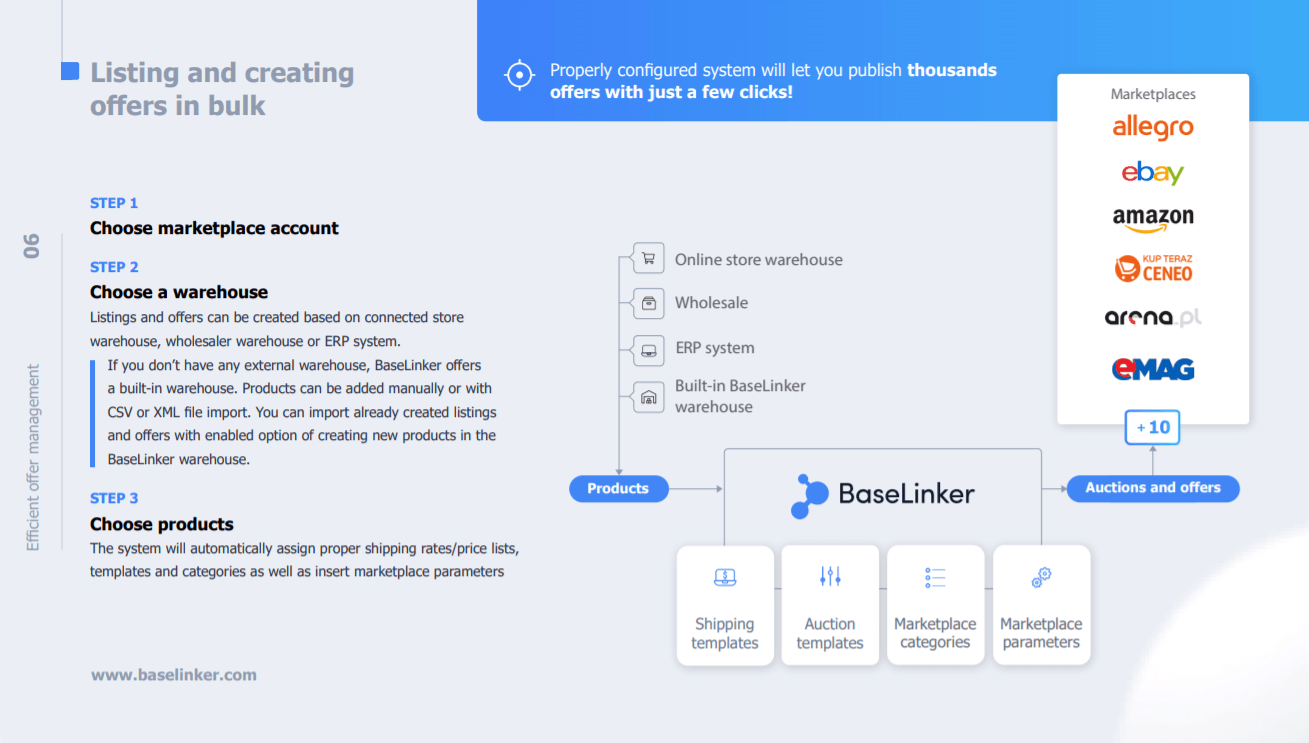BaseLinker’s marketplace integrations are mainly two-way integrations.
This type of integration enables not only downloading orders to the panel but also bulk listing of auctions and offers based on products from the warehouse with just a few clicks 🙂
As a product base you can use:
- shop warehouse
- wholesaler warehouse
- BaseLinker warehouse
- ERP system integrated into the BaseLinker warehouse by an external integrator
Configuration
The listing form contains the following groups of information:
- product name and description, pictures, price and stock – this data is collected directly from the warehouse. BaseLinker provides the possibility of their bulk modification.
- shipping templates – such templates should be created directly in the BaseLinker system or in the marketplace account. You can choose the shipping template manually on the listing form or set the automatic template selection for the entire marketplace account, for specific categories from the warehouse or for selected products.
- marketplace category – you can manually enter the category number on the listing form or select a category from the list (if it has been added to the favorite categories in the BaseLinker panel). You can also set automatic selection of marketplace category for the entire marketplace account, for specific categories from the warehouse or for selected products.
- marketplace parameters – BaseLinker enables mapping of the parameters stored next to the product in the warehouse to the parameters required by a given marketplace platform.
- offer template – the template should be created directly in BaseLinker system. You can choose a template manually on the listing form, or set an automatic template selection for the entire marketplace account, for specific categories from the warehouse or for selected products. Moreover, products created in BaseLinker warehouse by importing Allegro offers can have a template encoded in Allegro format in their description. This option allows you to easily “copy” the design of Allegro offers to eBay and Arena platforms.
Listing offers
Completing the configuration will allow you to list your offers with a few clicks 🙂
Multi-variant actions
BaseLinker also enables listing multi-variant auctions.
Common errors while listing
All error messages that appear in the system when an auction is being listed or updated come directly from the marketplace.
Offer management
In Allegro/other marketplaces → Offer management are visible all the offers listed in BaseLinker or imported from marketplace account.
Operations
BaseLinker allows you to modify offers. In section Allegro/other marketplaces → Offer management you can check the logs (histories) of operations performed. Available options vary depending on the selected marketplace module.
Linking offers to products in the warehouse
Updating the product data on the offer to match the data in the warehouse (e.g. updating photos or product descriptions) is only possible if the offer is correctly linked to the product in the warehouse.
Such links are created automatically for offers listed directly in the system. Imported offers should be additionally linked to products from the warehouse. Removing a product from the warehouse will result in breaking the link. However, in this situation the offer will not end.
Import and export of offers
Import allows you to download offers listed outside BaseLinker, e.g. directly through Allegro, Amazon or eBay. It is also possible to create new products in BaseLinker’s warehouse based on imported auctions. It is important to link imported auctions and offers to products from the warehouse.
Synchronization and automation
Synchronization
BaseLinker allows you to synchronize your stock after placing an order and synchronize the quantity of products in the offer according to your stock level.
Automatic relisting
BaseLinker not only allows you to automate order processing, but also to automate the listing process thanks to:
- option for automatic termination of auctions and offers with zero stock or zero price through synchronization module.
- option for automatic relisting of ended auctions and offers.