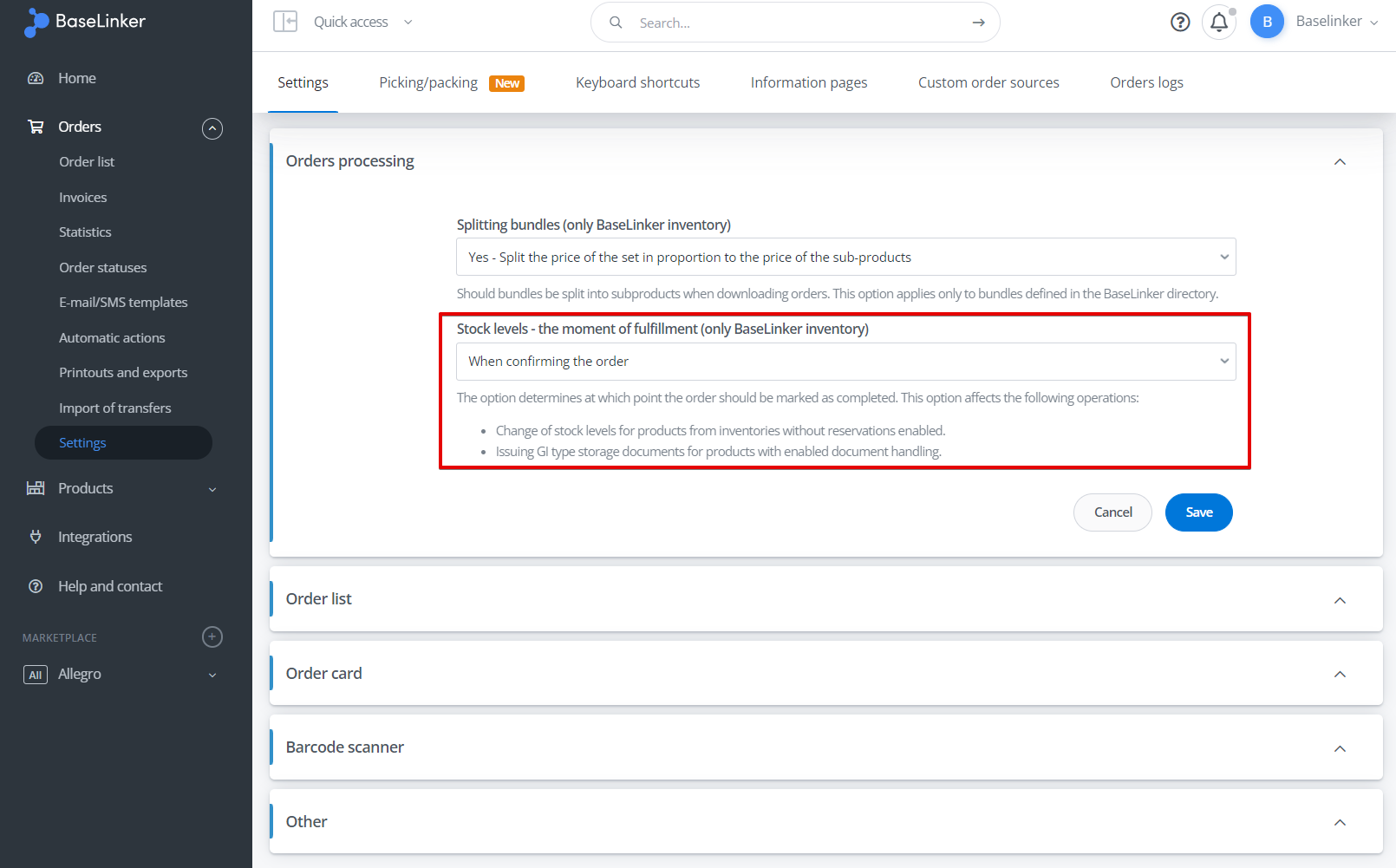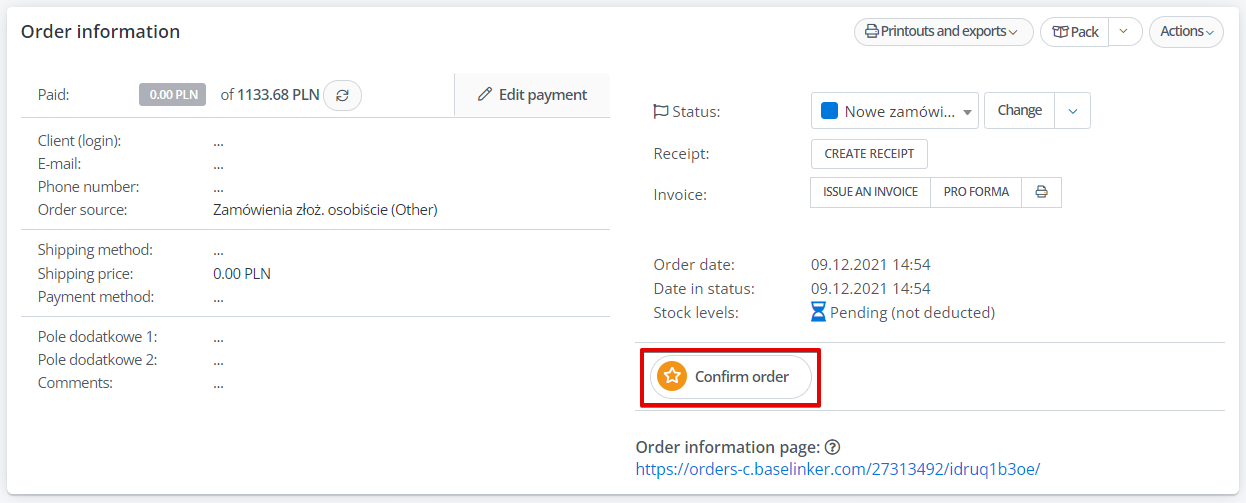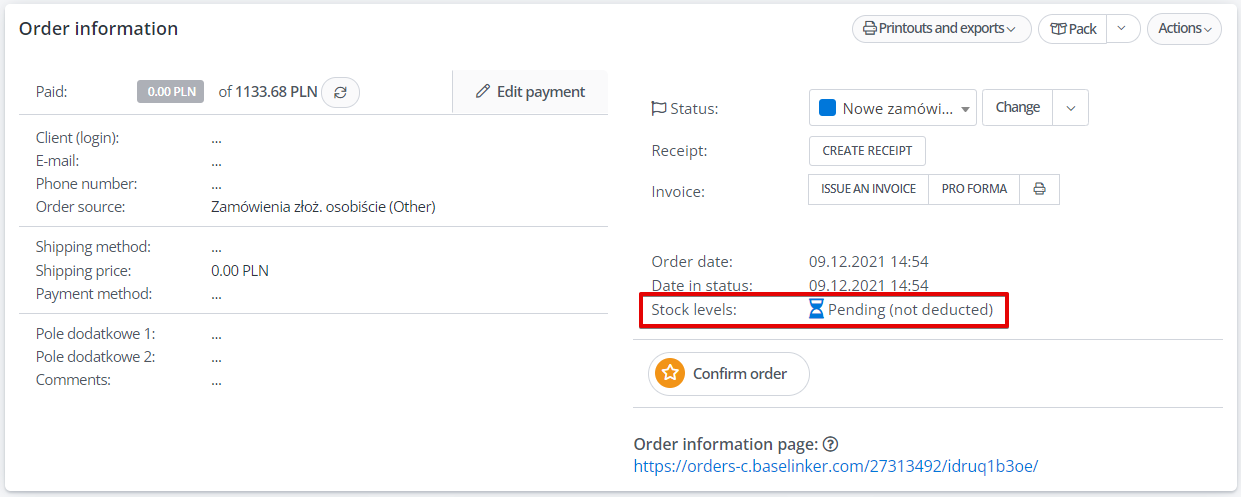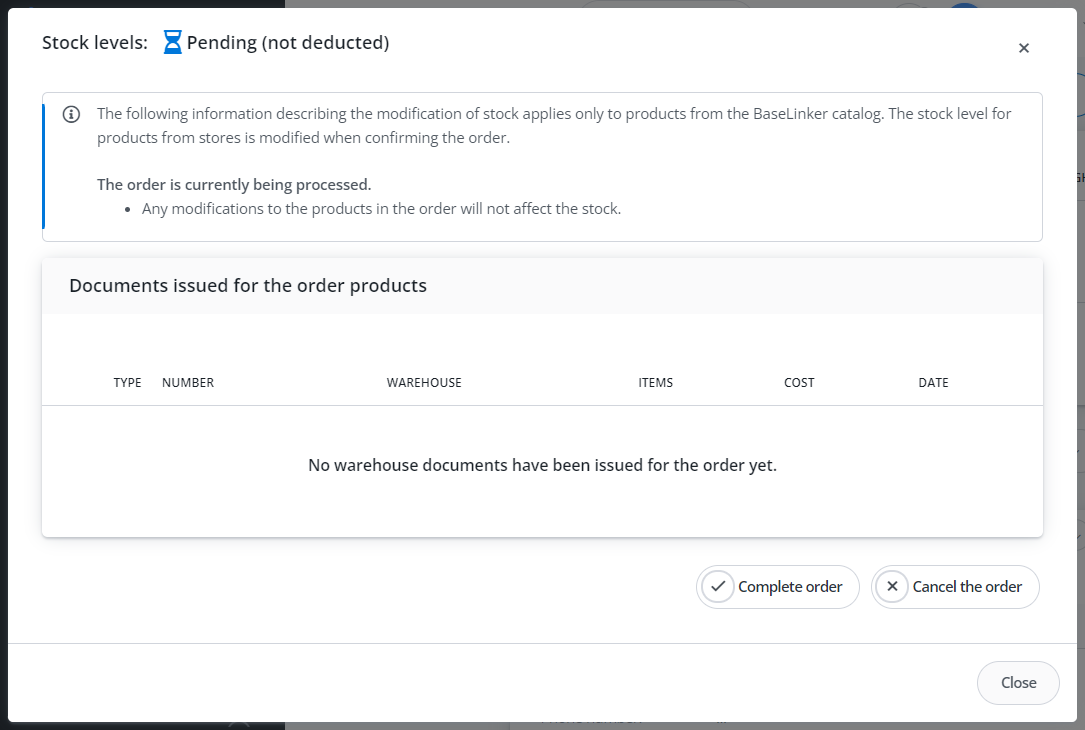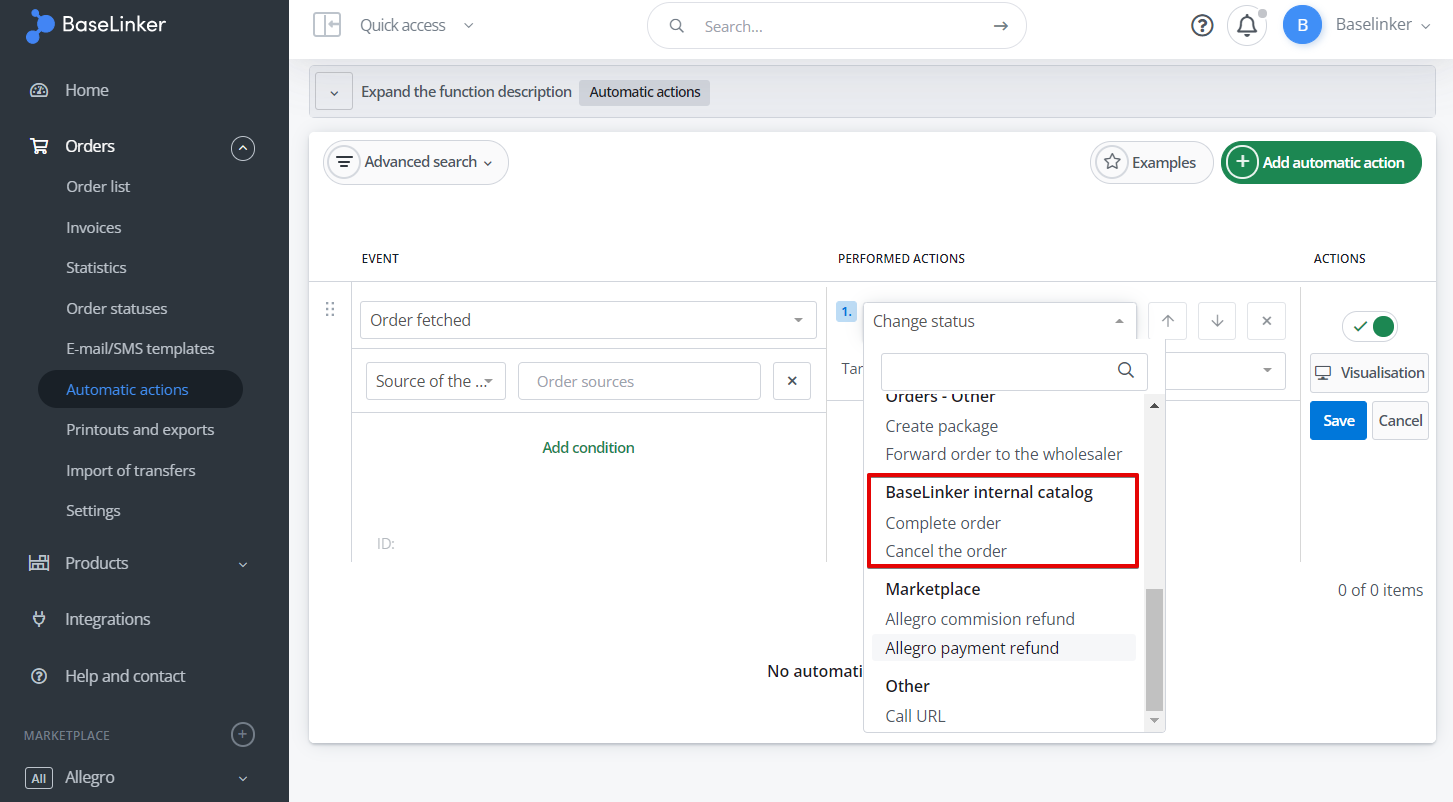Orders from marketplace platforms, from stores, as well as those entered manually, are visible in the BaseLinker panel, in the Orders tab.
At the time of the execution of a given order, for the products included in that order, BaseLinker may:
- lower inventory,
- make a reservation,
- generate a delivery note (issue outside).
In the Orders → Settings → Order processing section, you can decide at which point the order should be marked as completed.
The order marked as completed
BaseLinker can mark an order as completed at the following times:
- when confirming the order,
- after packing the order,
- after creating a package for the order,
- after issuing a sales document (invoice/receipt),
- only by automatic action or manually.
Order confirmation
By default, the order is marked as completed at the time of confirming the order.
Please note that the order confirmation from:
- Allegro takes place when full information about the order is downloaded (in the BaseLinker panel, such orders are marked with the green ‘T’ icon, in the Allegro API they have the status ‘ready_for_processing’).
- eBay occurs when the FOD (Delivery Option Form) is downloaded,
- marketplace platforms for which two-way integration is available takes place when they are downloaded to the system,
- orders from platforms for which two-way integration is not available (e.g. HurtowniaOpon, PlatformaOpon) are not marked as confirmed
- orders entered manually must be additionally confirmed by selecting the “Confirm order” button on the order card,
- in the case of orders with the option to choose a product variant on the information page, the order is confirmed when the customer selects the variant 🙂
Manual order confirmation
From the Order card, you can manually cancel or mark an order as completed.
Order confirmation by automatic action
BaseLinker może anulować lub oznaczyć zamówienie jako zrealizowane za pomocą akcji automatycznej.
BaseLinker can cancel or mark the order as fulfilled with automatic action.