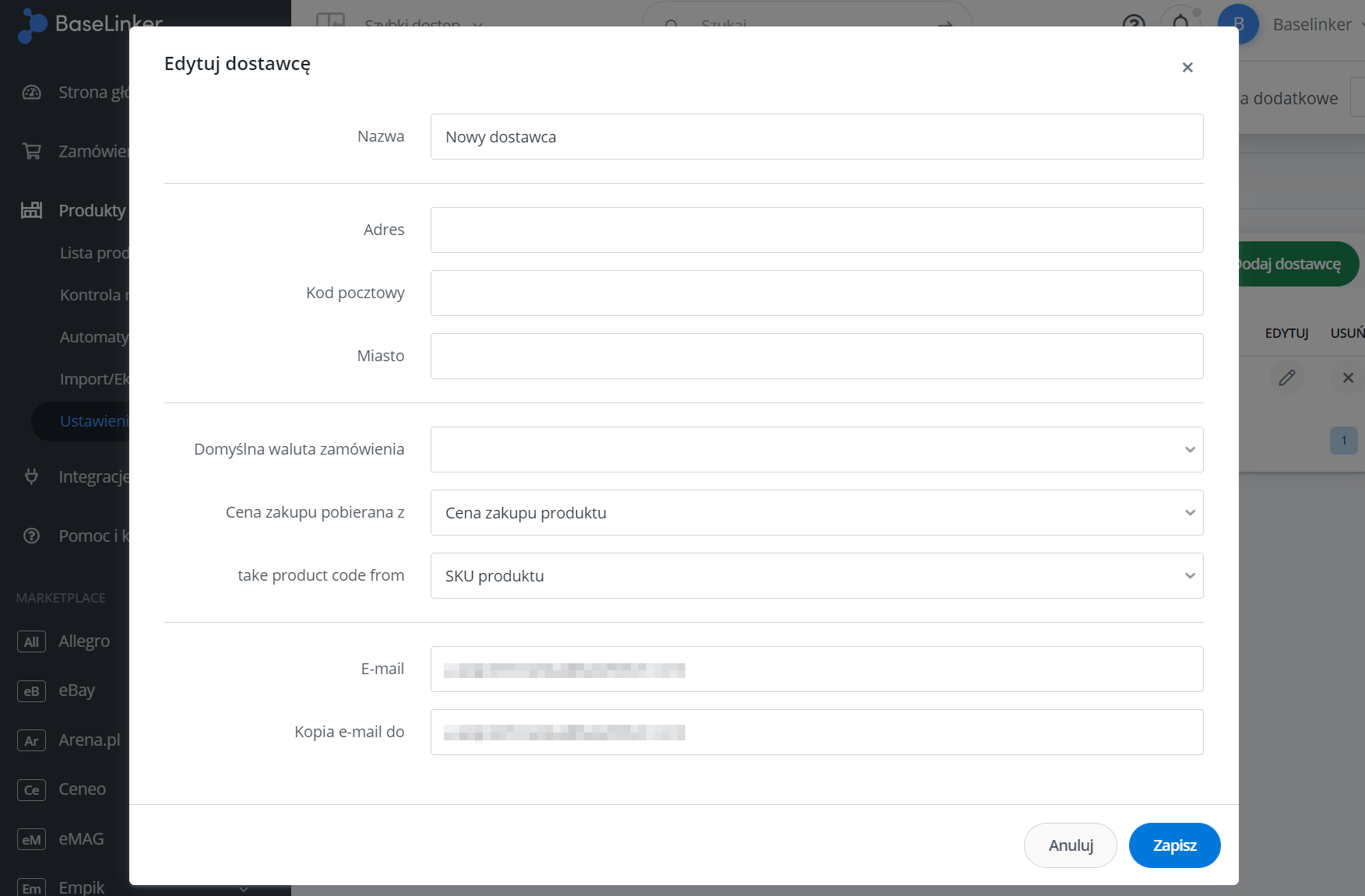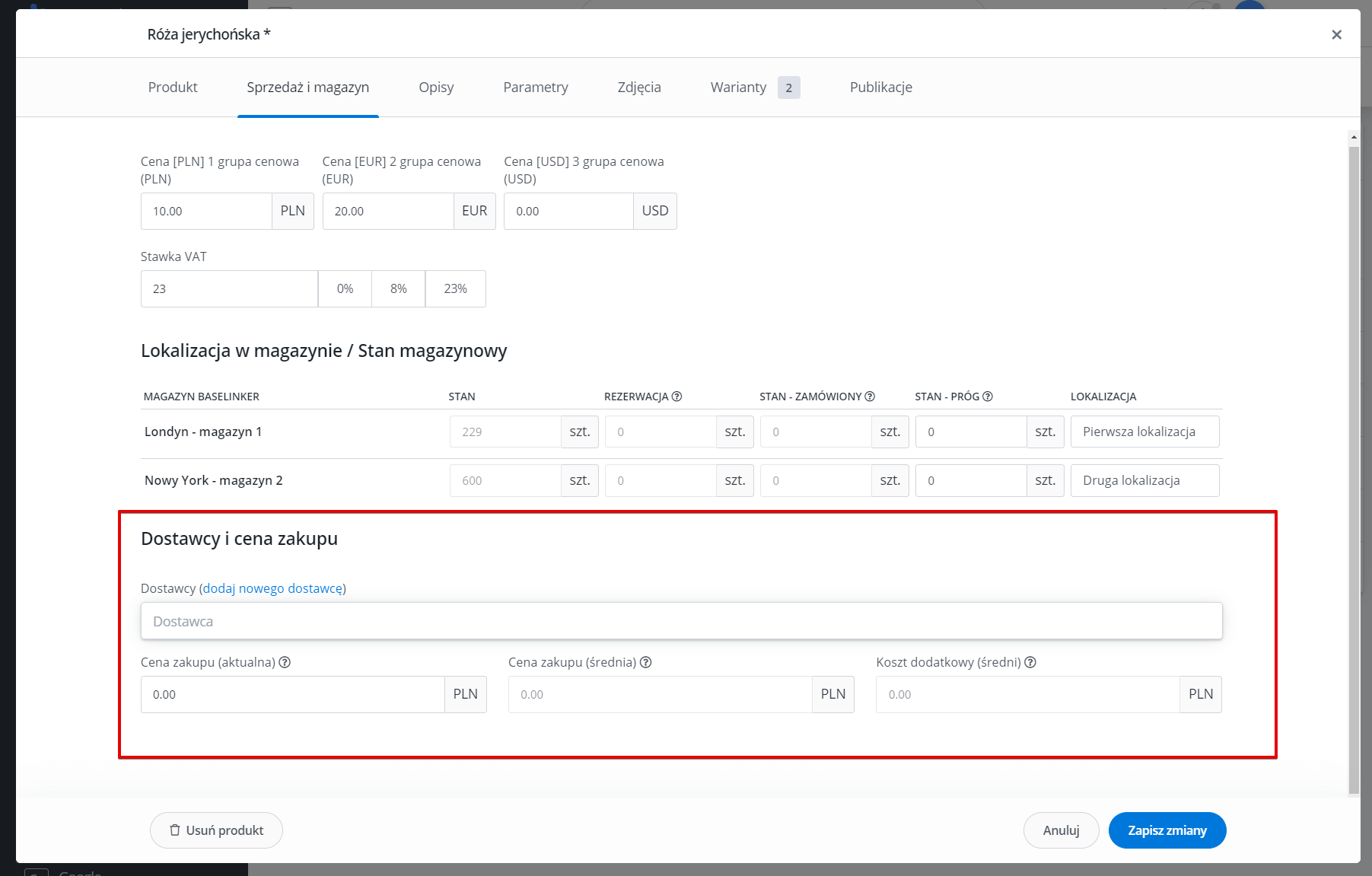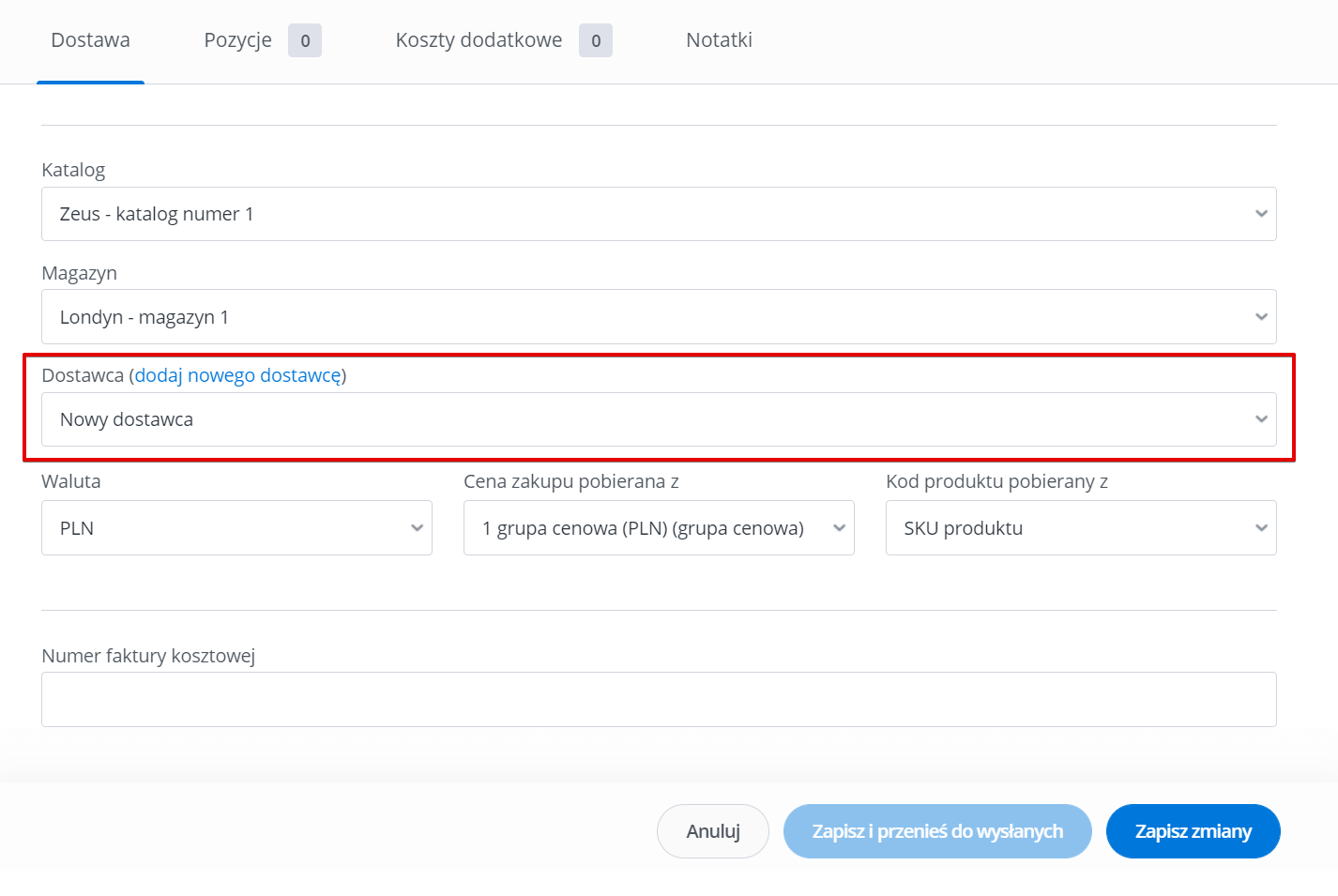BaseLinker allows you to assign a supplier (one or more) to each product. Note that the supplier database is common to all inventories.
The supplier setting is useful when creating purchase orders.
Adding a supplier
To add a supplier, go to Products→ Settings → Suppliers → Add a supplier and fill in the required details.
The default order currency is the currency in which you settle with the supplier.
Supplier assigned to the product
The supplier is visible on the product card. Here you can change the default supplier assigned to the product. Several suppliers can be assigned to one product 🙂
Purchase orders list
You can also assign a supplier to a purchase order.