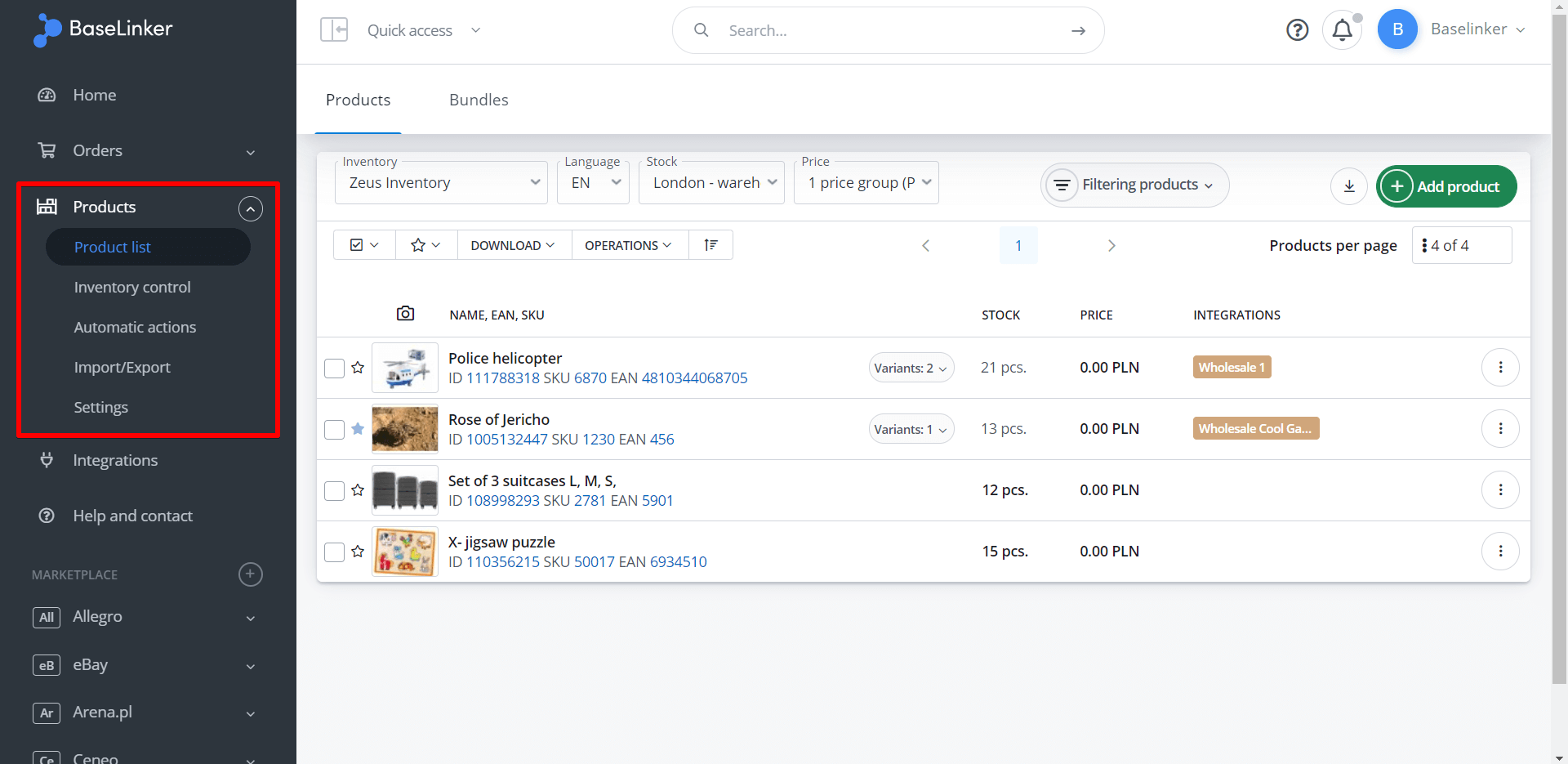Product Manager is one of the three core BaseLinker components (alongside Order Manager and Marketplace Manager). It is designed to centralise and automate your e-commerce – in this case in the inventory area.
This solution offers you a huge technological advantage over your competitors 🙂
Basic product manager functions:
- You can store information about all the products you sell in one place. For this purpose you can create one or more independent inventories.
- Products in the BaseLinker inventory can be linked to products from your shop or wholesaler, as well as from your ERP system. This means that:
- you can easily synchronise stocks and prices between different warehouses,
- You can consider BaseLinker as a headquarters and manage your product database for online shops and marketplace platforms from one place,
- In another case, you can use the BaseLinker system as an intermediary and connect e.g. a warehouse or ERP with an online shop (the system will send data from one source to another).
- The inventory can be assigned with one or more languages, warehouses and price groups. In this way, a product in the inventory will show up:
- descriptive data (names, descriptions, parameters) in various languages dedicated to particular sales channels (e.g. to a particular marketplace account) – this will facilitate listing products on various markets,
- different stocks for different locations – if you store the same product in several locations,
- different prices in separate price groups – this allows you to sell the same product at different prices (depending on the marketplace platform) and in different currencies (depending on the marketplace). You can also use this option to save promotional prices. This will facilitate the process of creating a pricing strategy for the entire e-commerce.
Functional classification
The product manager is functionally divided into 2 parts:
- The integration part, which allows BaseLinker Inventory to integrate with a store/ERP or wholesale warehouse in any direction.
- Product management and stock control – this area includes, among others, bundle management, extended variants, automatic actions, reservations, stock documents, deliveries – and many other possibilities. If you need even more extensive warehouse management functions, it is also possible to connect an external ERP system.
Inventory system components
The Product Manager consists of the following parts:
In the Product list tab:
- Products – the product list contains all the products – and their variants. Here you can also manage product associations.
- Bundles – BaseLinker allows you to easily create bundles which, with the right settings, can be automatically split when an order is fetched.
In the Inventory Control tab:
- Deliveries
- Storage documents
- Stocktaking
- Numbering series
In the Automatic actions tab:
- Automatic actions
- Personal events
- Action groups
- Email templates
In the Import/Export tab:
- Import – you can add products not only manually, but also by importing them from a file, directly from the marketplace, from a shop’s or wholesaler’s warehouse or from the ERP system.
- Export – the entire product database can be exported to a file or directly to the shop (for selected shop platforms)
In the Settings tab:
- Inventories (equivalent to the former BaseLinker catalog) – a database of products which can be assigned a language, a price group and a warehouse
- Warehouses – these are the physical warehouses where the products in stock are stored. In other words – the warehouse stores information about the stock and the warehouse location. Note that in the inventory you can assign several warehouses. Each product can then be assigned a separate location and stock.
- Price groups – you can create price groups in different currencies (e.g. PLN, EUR and others)
- Categories – each product can be assigned to only one category, and you can create separate categories for each inventory
- Manufacturers – this group is common to all inventory
- Suppliers
- Storage additional fields – additional fields can be added to products for any custom information not provided in the standard product form.
List of instructions
Below you can find a list of all the instructions.
- Product manager
- Storage configuration scenarios
- Product draft
- Product card
- Product description
- Variants
- Channels data
- Product list
- Bundles
- Inventory
- Language
- Price group
- Warehouse (location and stock)
- Categories in the Inventory
- Manufacturer
- Additional fields
- Import (forms)
- Importing products from CSV or XML file
- Importing products from a store or wholesaler
- Import of marketplace offers with an option to create products in BaseLinker Inventory
- ERP System
- Export
- Exporting products to the store
- Warehouse associations
- BaseLinker as a central storage
- BaseLinker as a bridge between other warehouses
- Synchronization across warehouses
- Inventory control
- Purchase orders
- Purchase price
- Suppliers
- Automated purchase and demand forecasting
- Storage documents
- Stocktakes
- Storage automatic actions
- Stock reservations
- Moment of order fulfillment