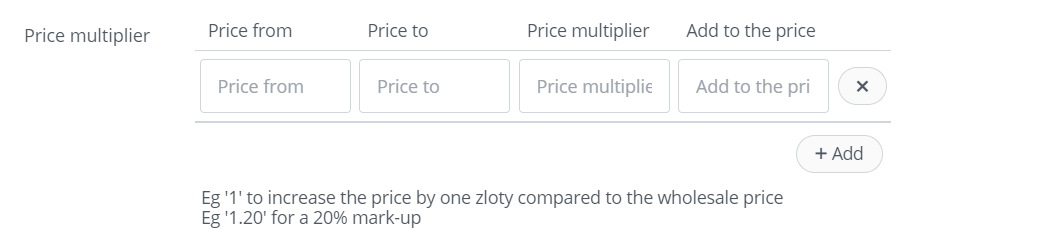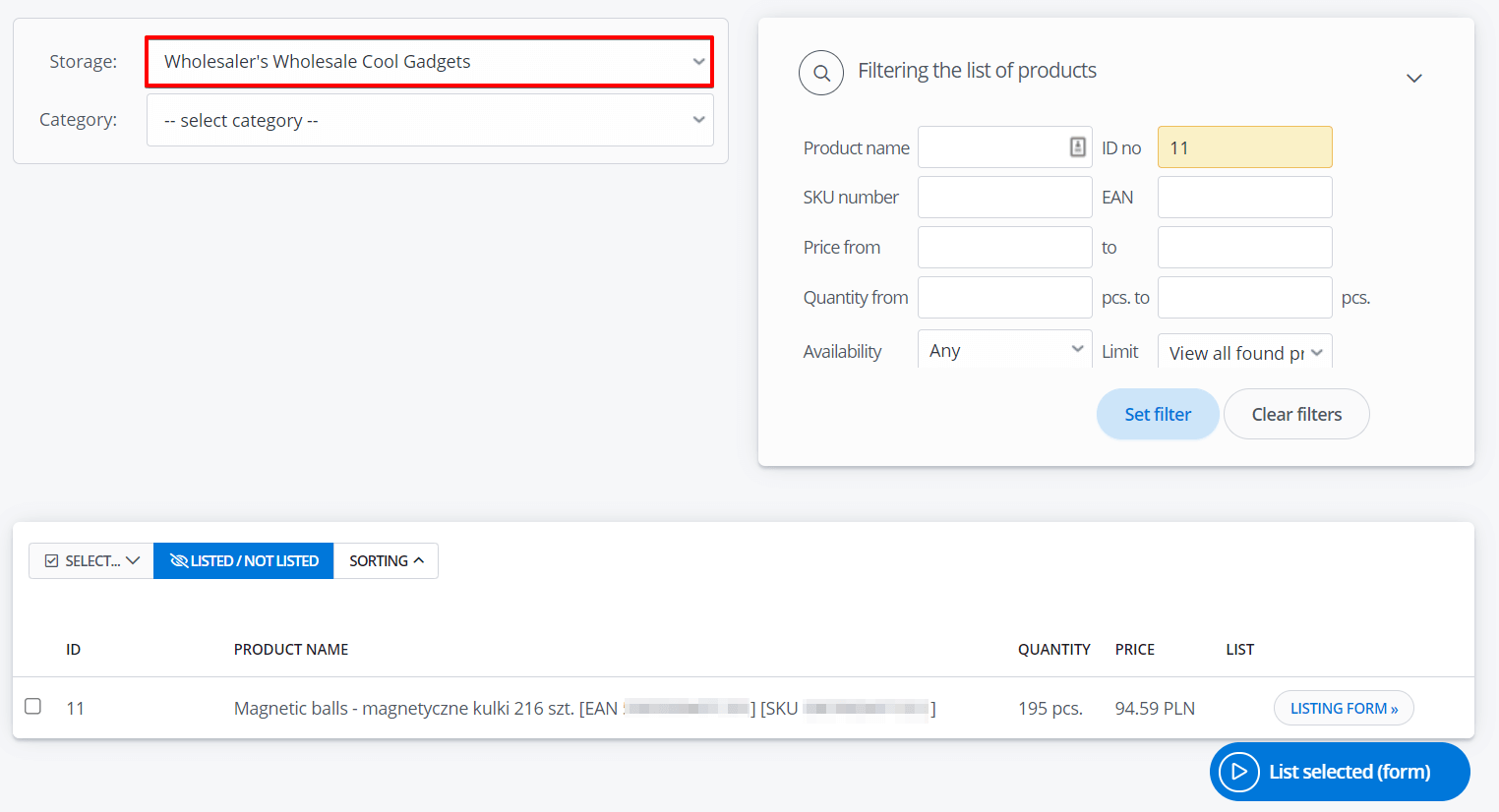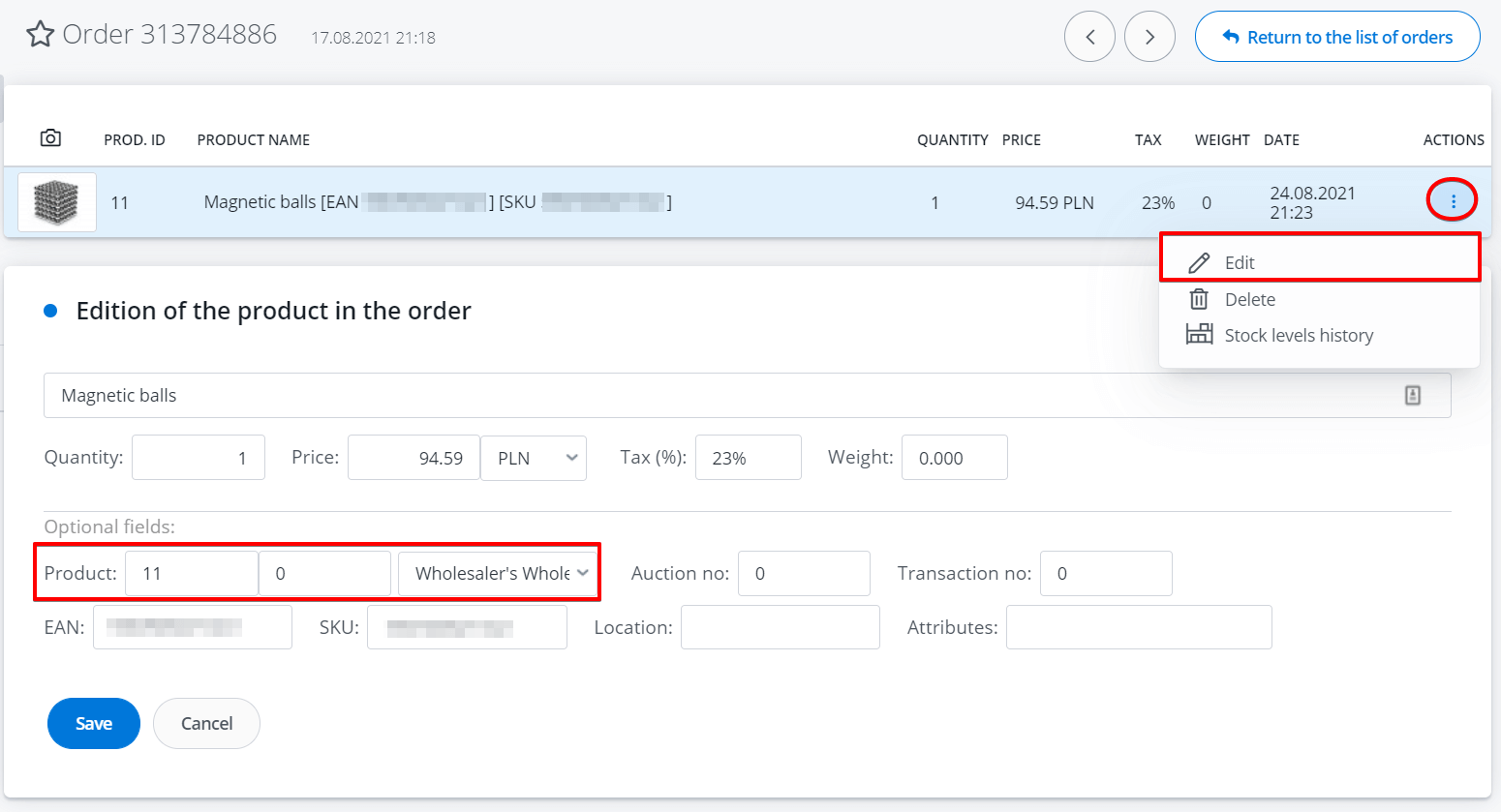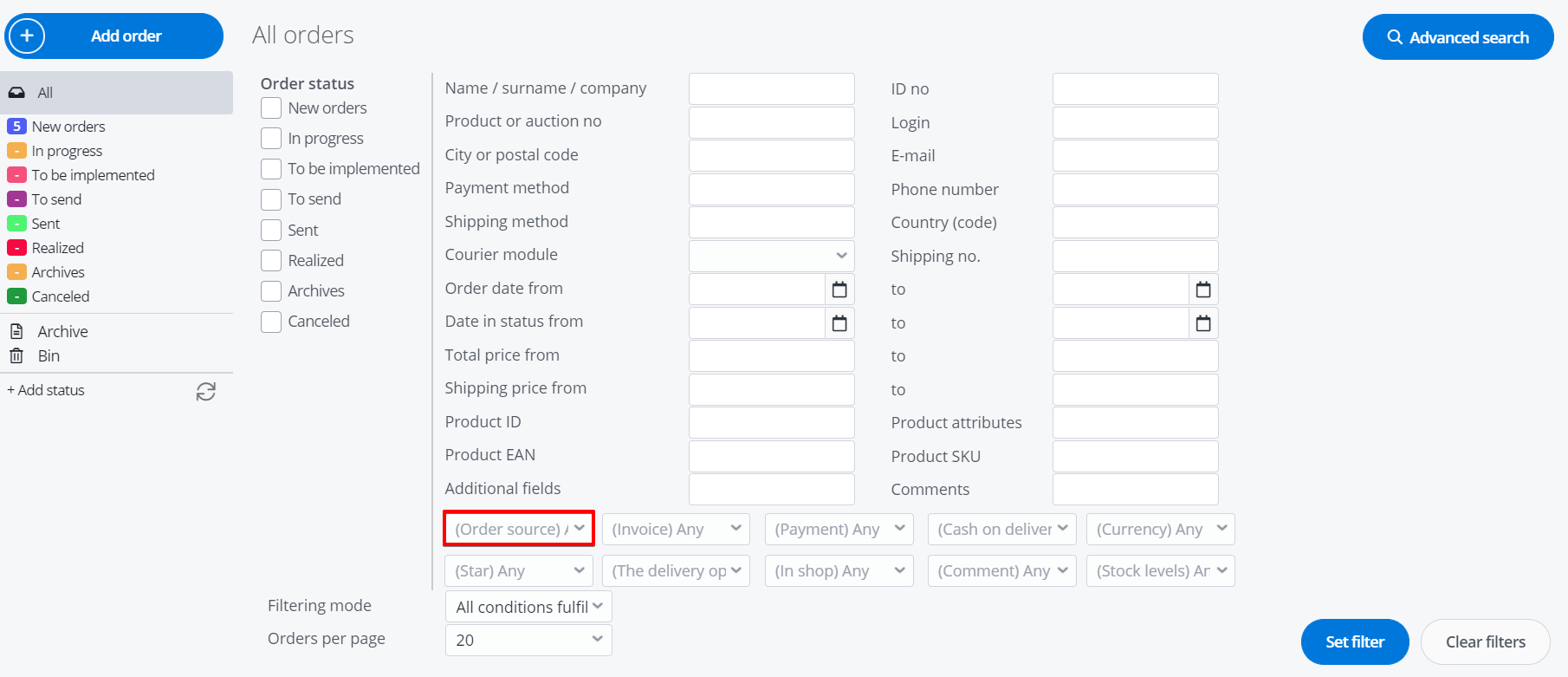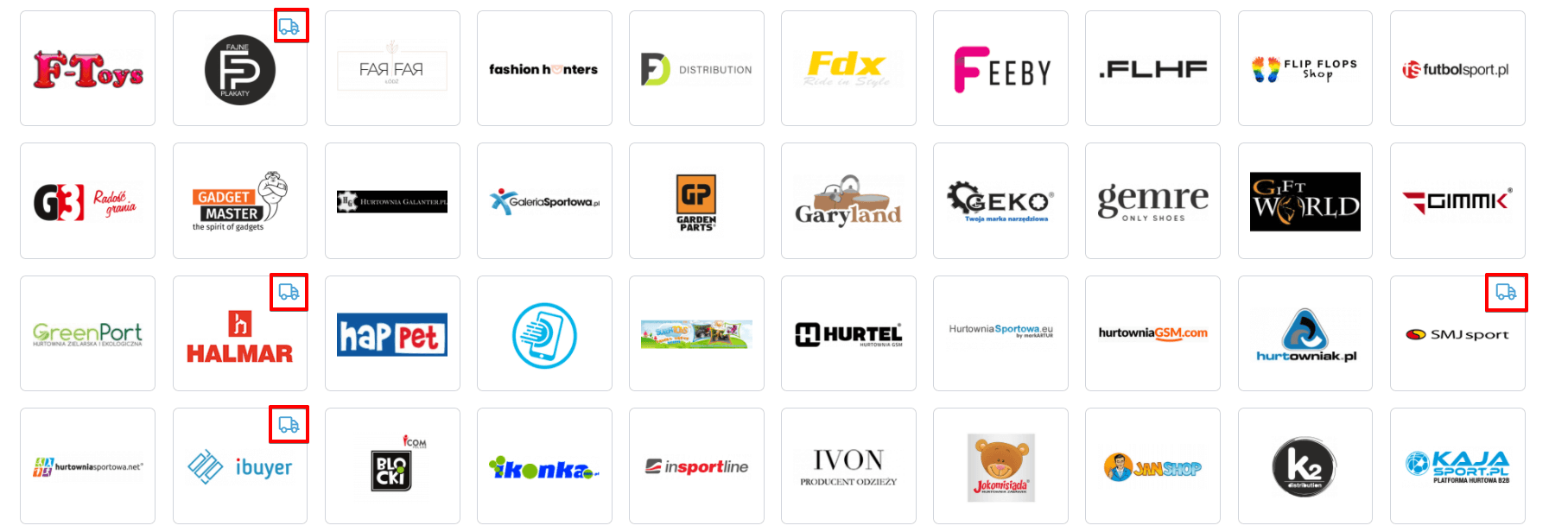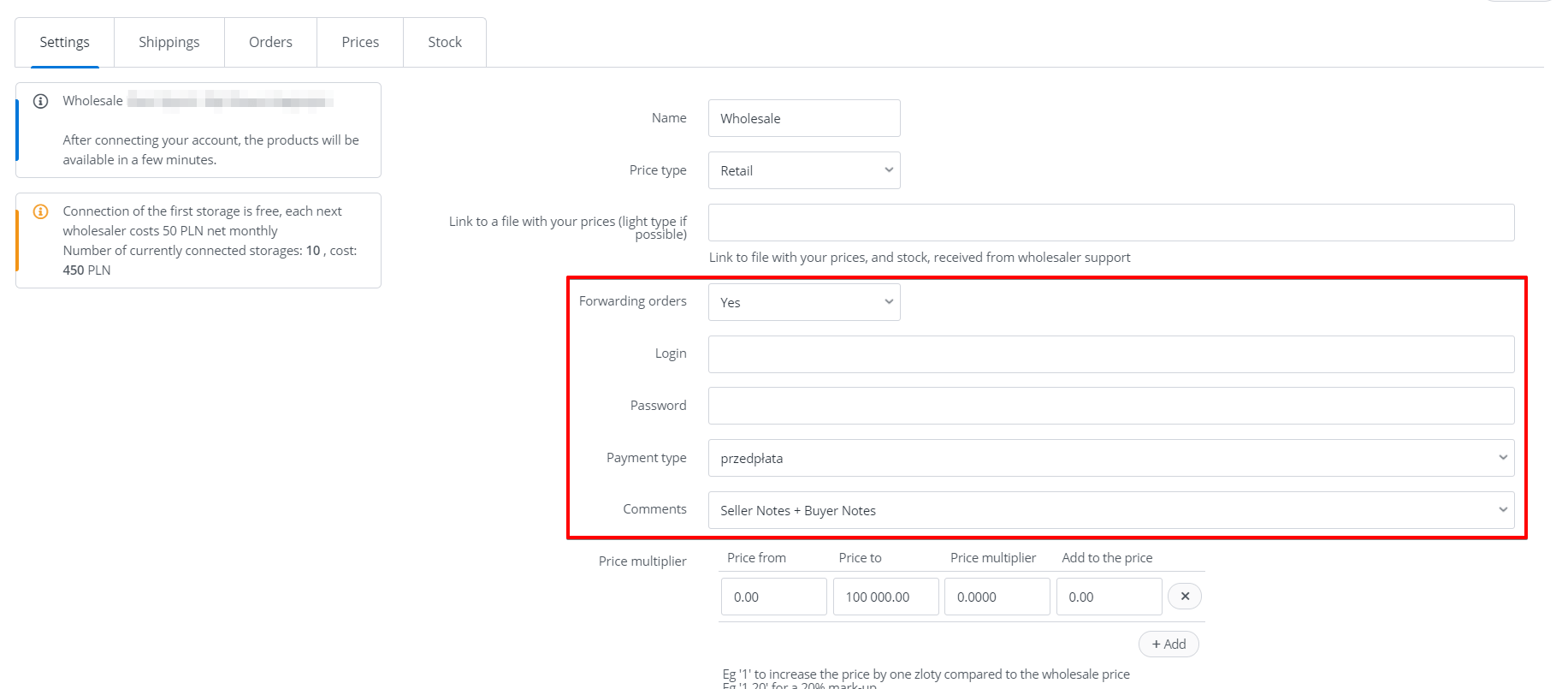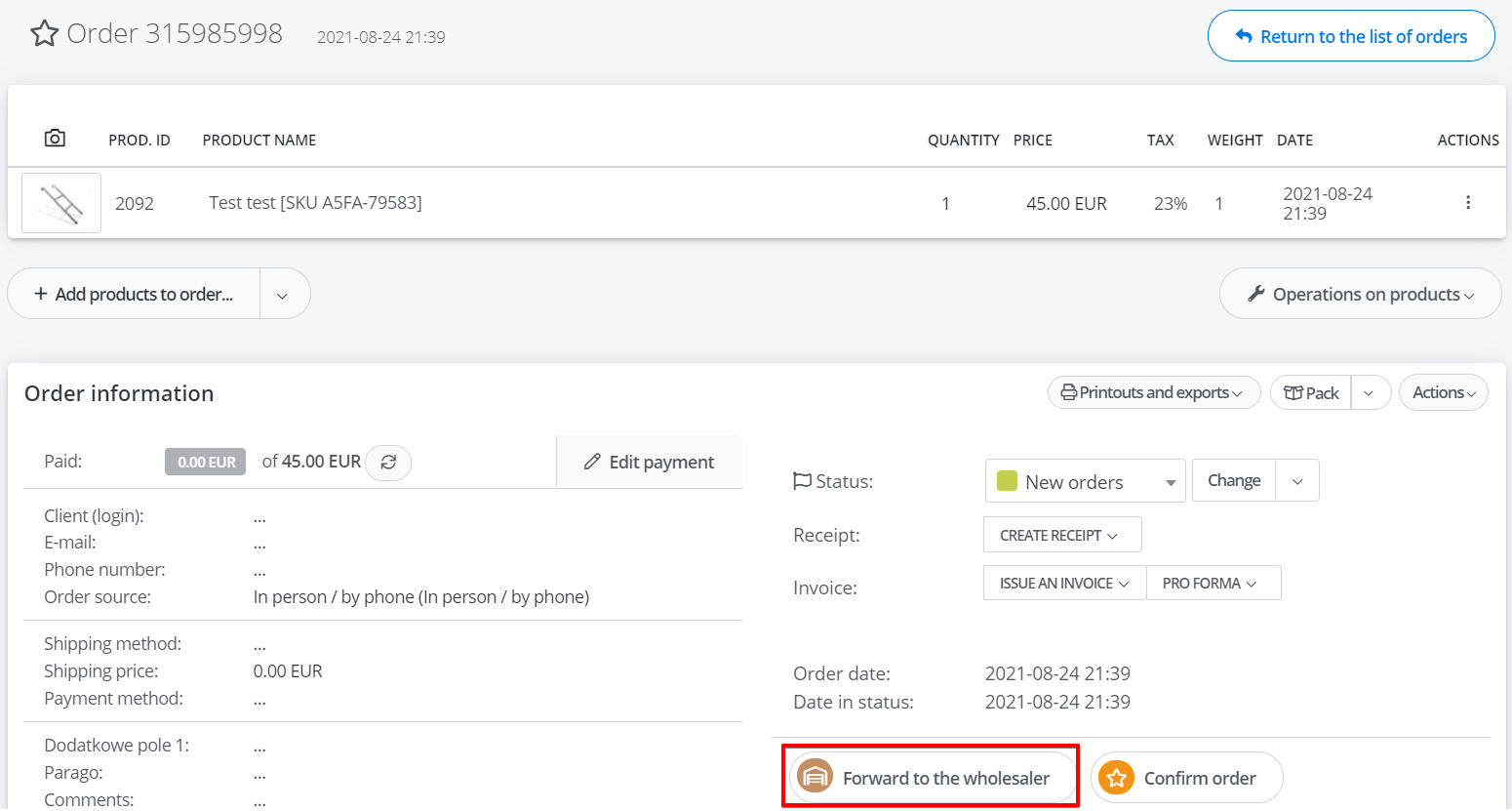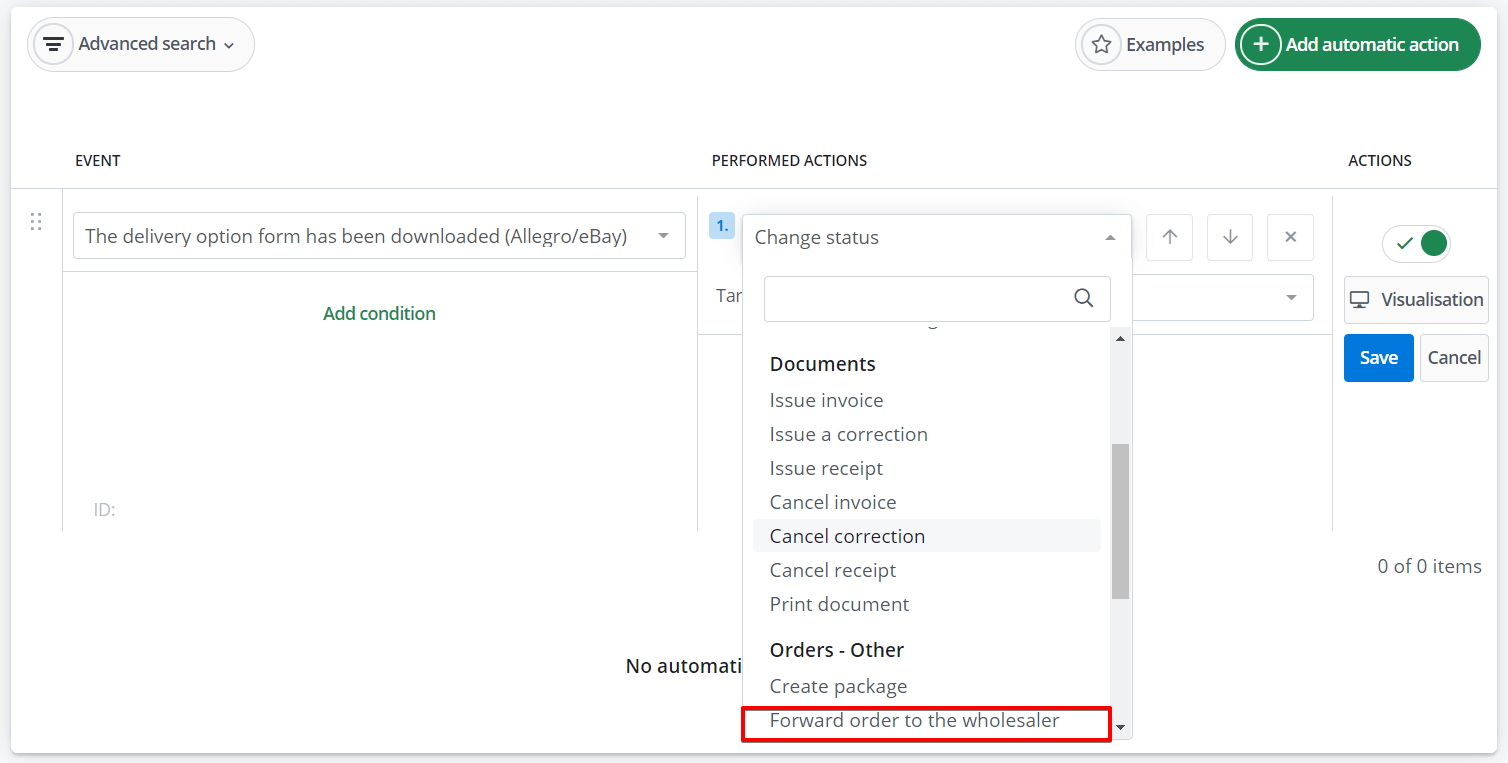BaseLinker enables immediate integration with the product database of over 60 wholesalers (without the need for individual integration based on XML file)!
Integration enables:
- Listing products directly from the wholesaler warehouse to the marketplace. All product data, including descriptions and images are taken directly from the wholesaler base and updated daily. The wholesaler warehouse is visible as a separate warehouse in BaseLinker. This enables easy listing of products on Allegro, eBay, Amazon and other marketplaces (same way as other warehouses).
- Synchronization of stock and prices. BaseLinker updates current stocks and prices from the warehouse every hour. It is possible to automatically update and finish offers in the marketplace based on the status in the warehouse. Synchronization of prices in the marketplace can take place once a day. Prices are set according to the selected margin.
- Automatic ordering (dropshipping). In the case of dropshipping warehouses, which provide an API for placing orders, it is possible to transfer orders automatically. The order can be transferred to the warehouse manually or at any time using automatic actions.
- Configuration of price multipliers. It is possible to set different price calculation rules for each warehouse. Multipliers and price additions can be different for different price ranges. For example, it is possible to set a 20% margin when the product price is 0-100 PLN and a 30% margin when the price is above 100 PLN. The system allows you to configure any number of price ranges, multipliers and additions to the wholesale price.
First wholesaler warehouse integration is free (it is included in the standard subscription).
The second integrations and each subsequent one is a cost of 50 PLN net per month. You can freely switch on and off such integrations. This automatically changes the fee.
Integration types
All available integrations can be found in Integrations → Add integration → section Wholesalers.
Depending on the warehouse, the following information will be required for integration:
- link to the XML file,
- login data for the wholesale account,
- token API,
- in some cases it is enough to simply enable the module 🙂
New wholesalers
If there is no wholesaler on the list that interests you, send us a message in the sales panel. We will see if we can add it for all users 🙂
If this is not possible, you can integrate wholesaler based on XML file (on your own or by an external contractor).
How to connect a Wholesaler account
To connect your account, follow these steps:
- Go to Integrations.
- Click the green button ‚+Add integration’, and then in the Wholesalers section, select the appropriate wholesaler.
- On the New integration tab enter the required data.
- Select the „Save”button
- Congratulations – you have just added new account 🙂
Multiplier
In the settings of a given integration you can set your multiplier (your margin) to the prices from the warehouse.
Additionally, in each marketplace module (Allegro, eBay, Amazon and others) you can set a separate multiplier for each account.
If you set a multiplier of 1.5 in the integration settings and you set a multiplier of 2 in the module settings of a given account, then for a product from a wholesaler with a sample price of PLN 100, a price of PLN 100 will appear on the listing form * 1.5 * 2 = 300 PLN
Listing offers
Once connected, the product base of a given wholesaler will be immediately visible in the Allegro / other marketplace modules → Listing as a separate warehouse (same way as other warehouses).
The wholesaler’s warehouse is a separate source of products. It is not connected to the BaseLinker warehouse or online store. The product stocks and prices will be downloaded from the warehouse every hour, and the remaining information – once a day at night.
To list an offer, select the products and choose ‘List selected (form)’, then fill in all the necessary information on the listing form. Here you can e.g. modify prices, descriptions, etc.
You can fill in the offer data individually directly on the listing form.
However, if you configure a marketplace module (assign shipping templates, categories, offer templates, and also map paramaters), you will be able to list products with literally a few clicks 🙂
Order processing
All orders from marketplace platforms can be downloaded to BaseLinker.
In the case of orders for products from a dropshipping warehouse, after downloading such an order, the seller should place the order in the warehouse system itself (unless such integration enables automatic transfer of orders).
On the order card you can see which wholesale store your order comes from:
To filter orders, you can list products from a given wholesaler in a separate marketplace account and then filter the orders from such marketplace:
Automatic transfer of orders
The truck icon visible with the wholesaler icon indicates that this integration offers an option to forward orders directly to the wholesaler.
To be able to send orders to the wholesaler, you need to complete additional information in the integration settings.
Then an additional button ‘Forward to the wholesaler’ will appear on the order card.
In addition, in the Orders → Automatic actions section an additional automatic action will be available.
After you transfer order to the wholesaler (manually or by automatic actions) log in to the wholesaler’s account to pay for the order 🙂