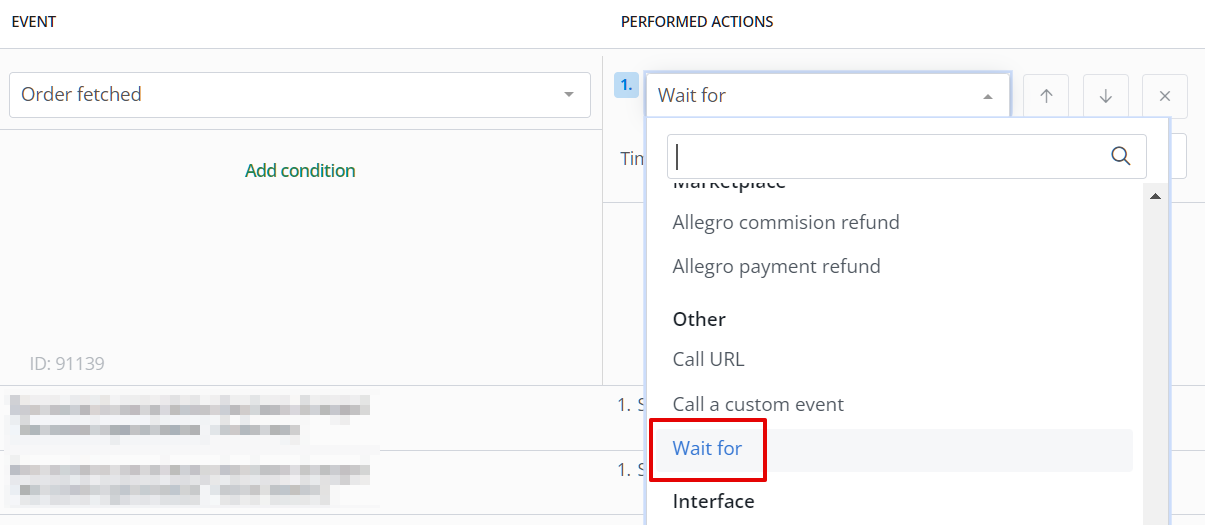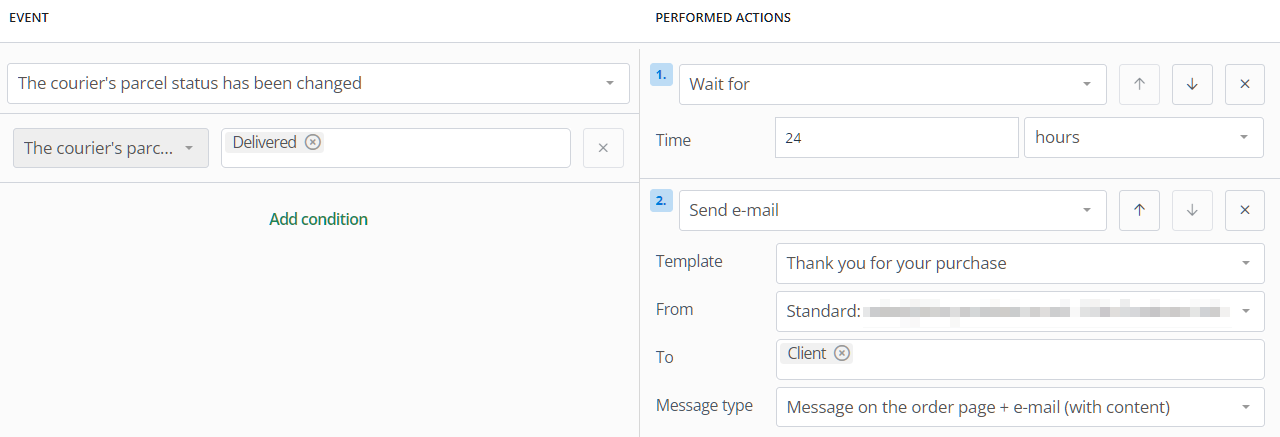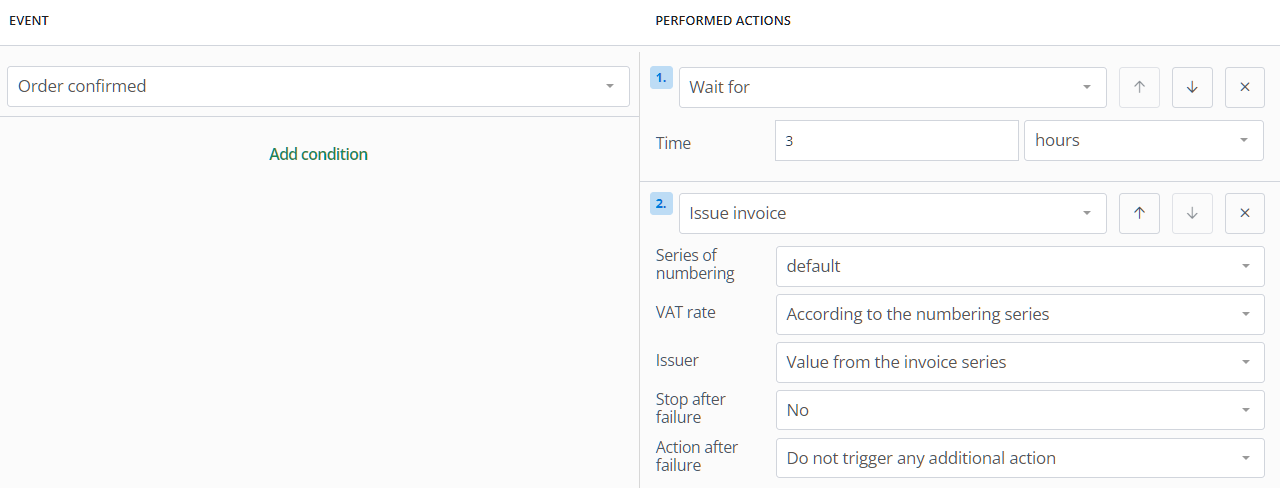Thanks to the Wait for action, it’s possible to delay the execution of automation. You can specify the time in minutes or hours, with delays ranging from 1 minute to 60 days.
The Wait for action is available for both order and product automations, allowing you to tailor the timing of automation to your specific needs.
You can find the delay for triggering automatic actions (Wait for) when creating/editing automations in the Performed actions section in the Other category.
The delay can occur at any point during the execution of an action, including within an action consisting of multiple steps, such as between changing the status and sending an email.
Examples of usage
- Automatic email delivery with a thank-you message for the purchase 24 hours after the delivery of the shipment.
- Issuing the invoice 3 hours after placing the order.