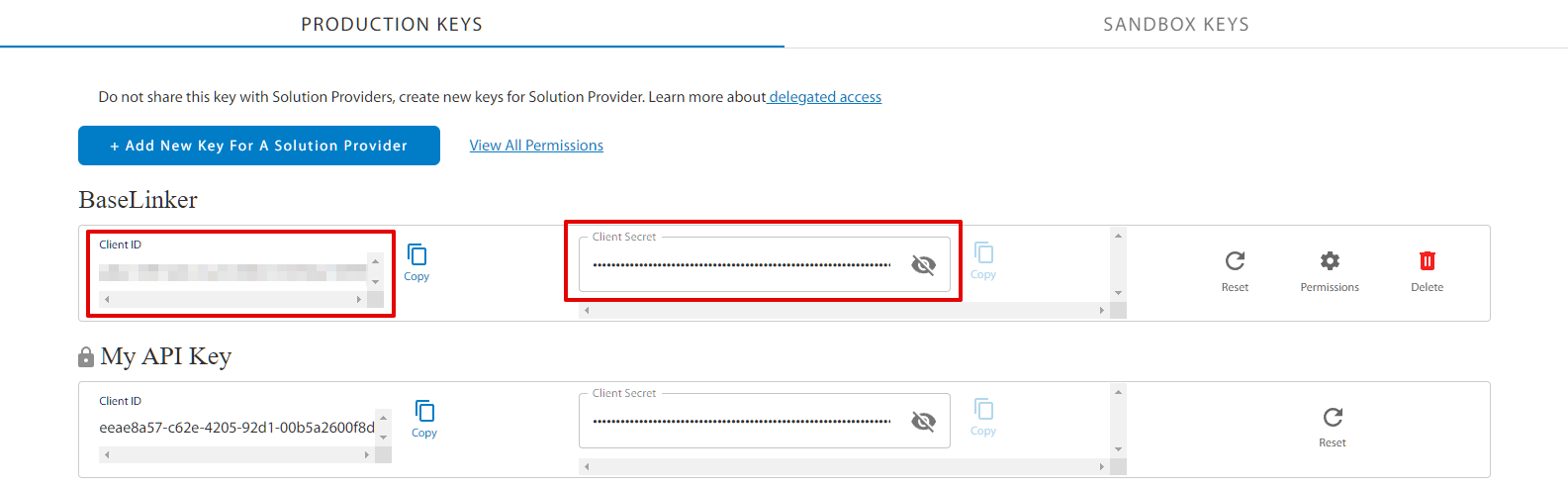Walmart Marketplace is a key player in the e-commerce world. Similar to Amazon’s third-party model, it enables listing products on Walmart’s website, currently catering to the U.S., Canada, and Mexico, with plans for Chile in 2024.
How to set up the Walmart Marketplace integration?
- Go to the Integrations tab in your BaseLinker Panel and hit the Add integration button.
- Search for Walmart and click on the relevant Walmart integration tile.
- Provide your Client ID and Client Secret and hit the Save button. If you do not know how to obtain Client ID and Client Secret, see the steps in the How to obtain Walmart API credentials? section below.
- Congratulations! Your integration with Walmart Marketplace is now active. Make sure to configure it and you can start listing your products!
How to obtain Walmart API credentials? (Client ID and Client Secret)
- Using your Walmart Seller Center credentials, log into your Walmart Developer account.
- Hit the Add New Key for A Solution Provider button.
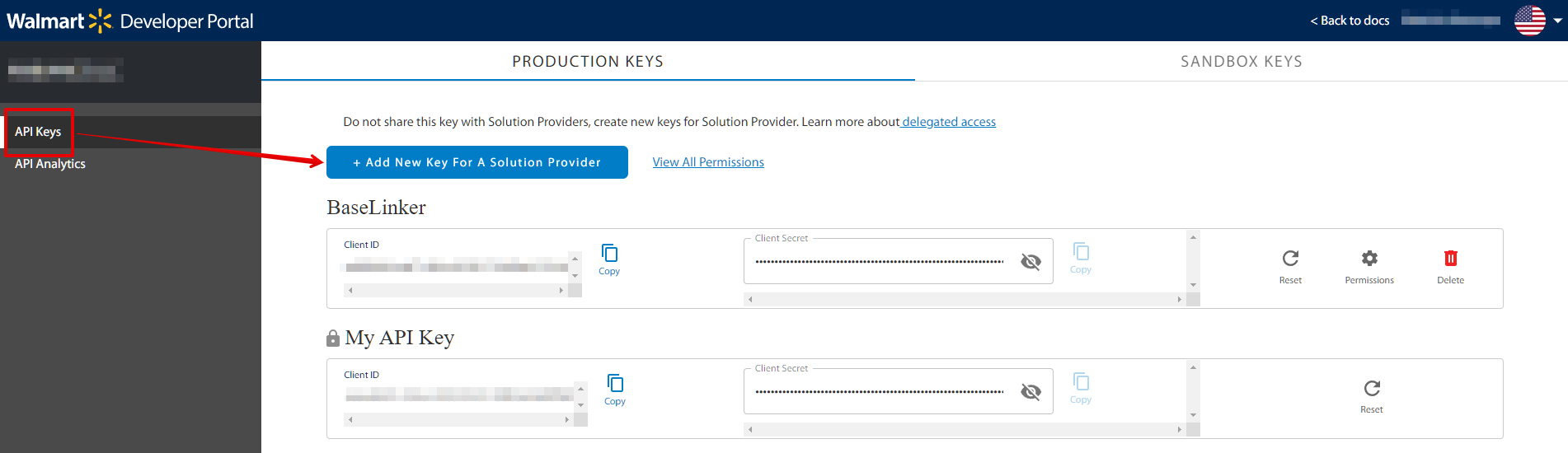
- Select BaseLinker from the Solution Provider list and hit Next.
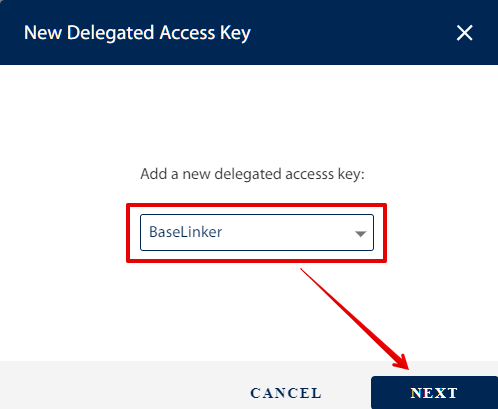
- The next screen will request that you grant permissions to the connection. Make sure to tick the Full Access box for all categories and hit Submit.
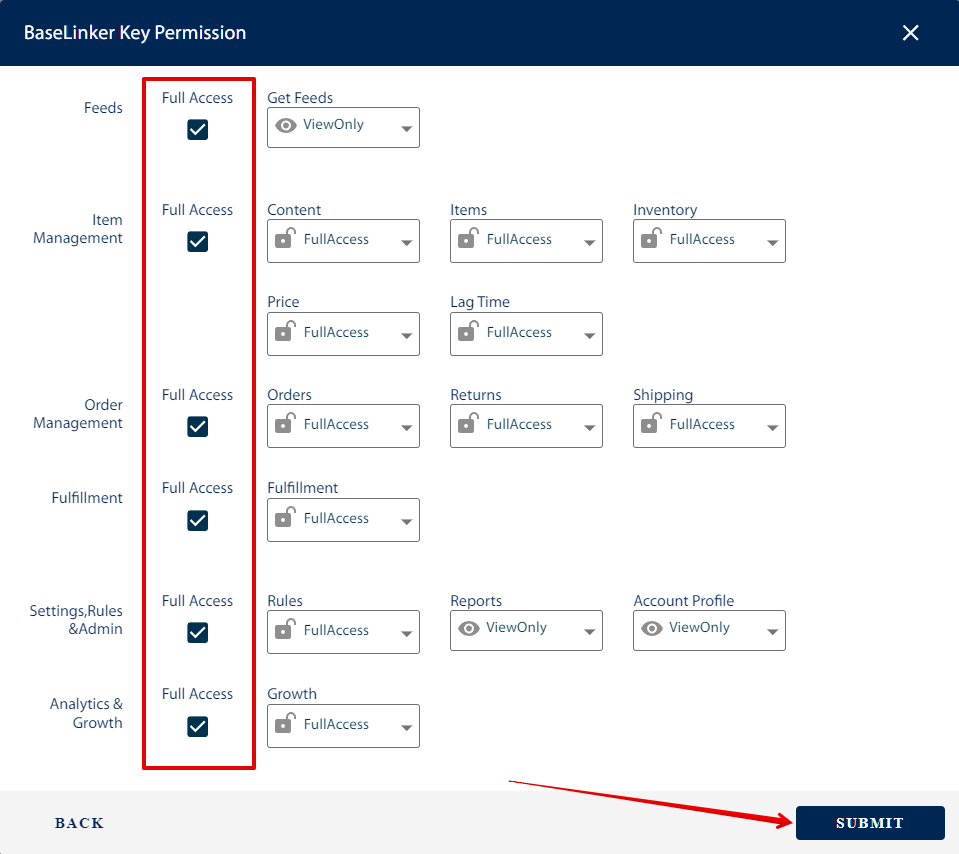
- Congratulations! Now you have access to your BaseLinker Client ID and Client Secret required to set up the integration. Go back to your BaseLinker panel and follow instructions to complete the setup.