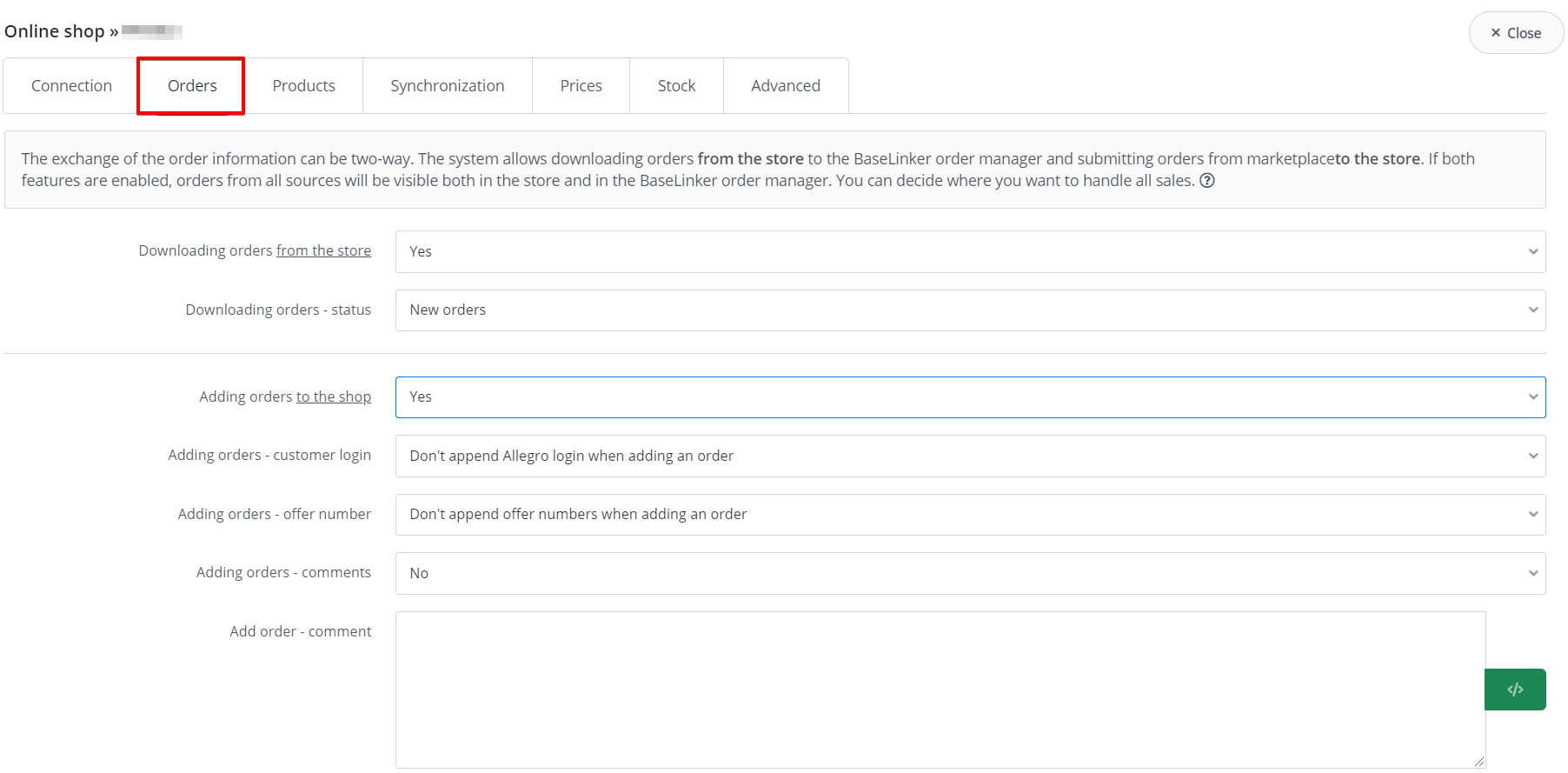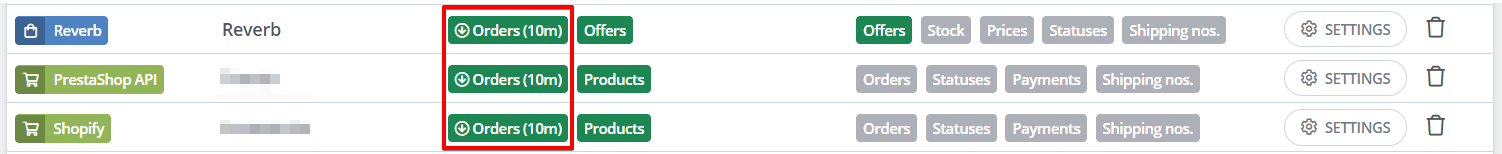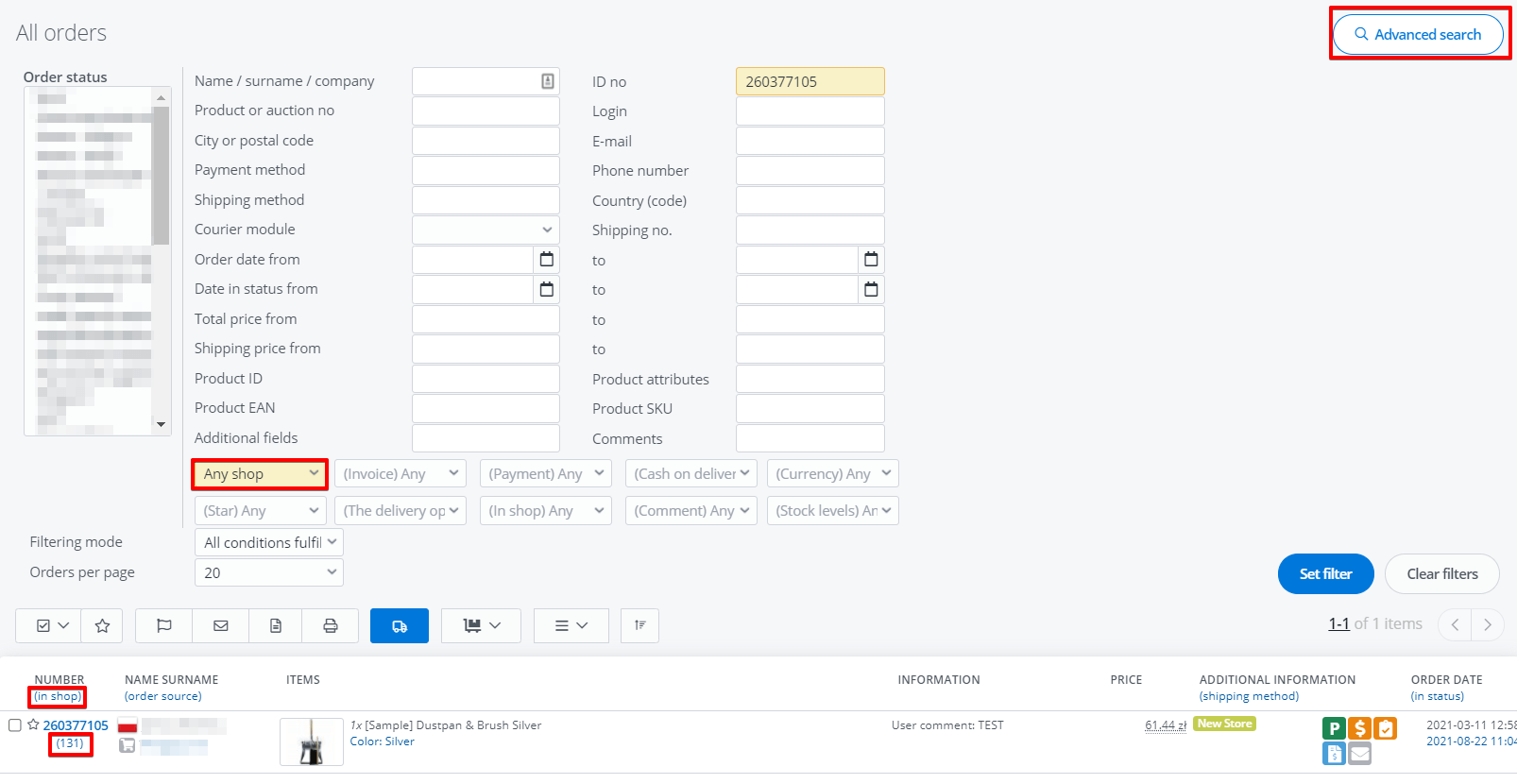If you download orders from the store, you will have the possibility to process them in the BaseLinker system, i.e. issue invoices, receipts, send automatic messages to customers, send links to order information pages or dispatch shipments.
How do I activate downloading orders from the store?
Settings of downloading orders from the store are available in the section Integrations → Shops→ Settings → Orders.
In this section:
- determine if you want to download orders from the store,
- set the default status for downloaded orders.
BaseLinker treats an order downloaded from Allegro to the store by an external module (and then to BaseLinker) as an order from the store. Therefore, it is not possible e.g. to send an Allegro promotional package for an order from a shop (previously downloaded from Allegro).
You should switch off this store module, otherwise orders may duplicate.
How often are orders downloaded?
Orders from the shop are by default downloaded every hour.
You can however download orders manually at any time (section Integrations → table Settings Integration → column Downloaded data → Orders).
Manual order downloading verifies orders from the last 24 hours.
Order numbering in store
All orders are visible in the Order manager → Orders section. An order source filter is also available in Advanced search → Order source → Shop.
The panel shows both BaseLinker order number and the order number from the store.