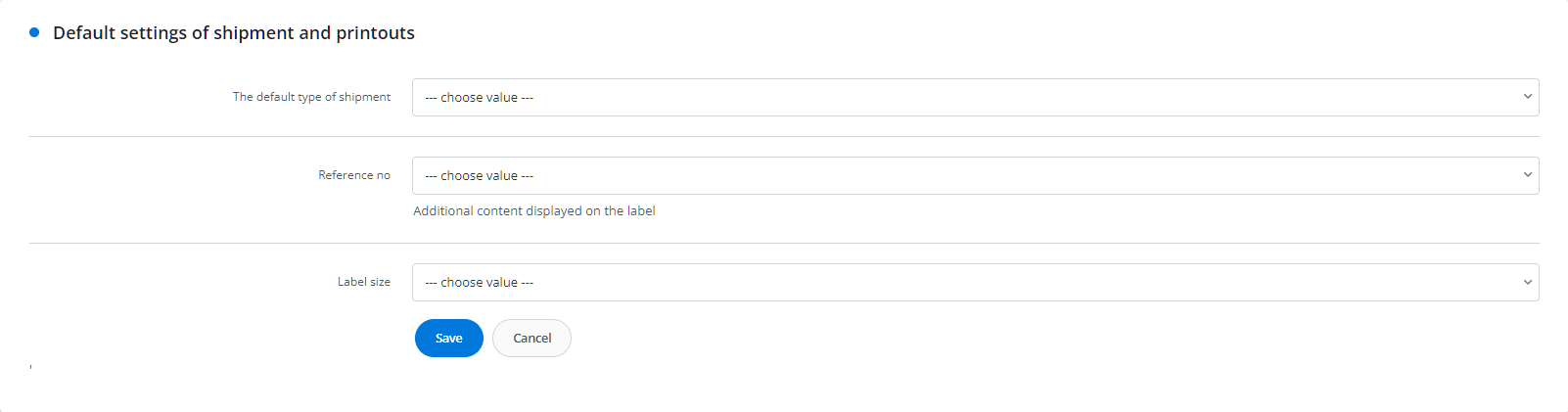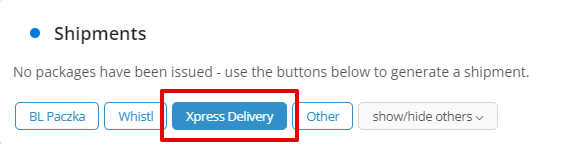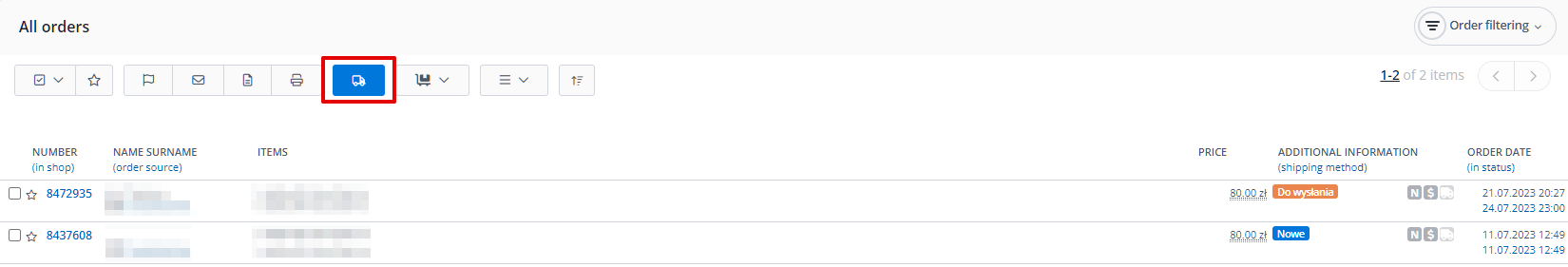Xpress Delivery is a courier company currently operating in 87 Polish cities. It offers same-day deliveries within the region, with an average delivery time of 97 minutes!
Integration possibilities
Through integration with Xpress Delivery in BaseLinker, you can:
- check the shipping costs of parcels;
- dispatch packages individually, in bulk, or automatically;
- automatically generate and print shipping labels;
- automatically schedule a courier for package pickup;
- provide the customer with the parcel’s tracking number and a tracking link;
- automatically transfer the shipment’s tracking number to your online store or marketplace platform.
How to connect the integration?
To connect the Xpress Delivery plugin to your system, you will need the courier’s API access data. To obtain this information, please get in touch directly with the courier’s support team.
Once you have established cooperation with Xpress Delivery and obtained the access data, you can proceed with setting up the integration.
- Please log in to the BaseLinker panel and go to the Integrations section, then click on Add integration.
- On the list of available plugins, search for Xpress Delivery.
- Please fill in the necessary fields – account name, username, and password (received from Xpress Delivery) – as well as the address details of the dispatch location for the shipments.
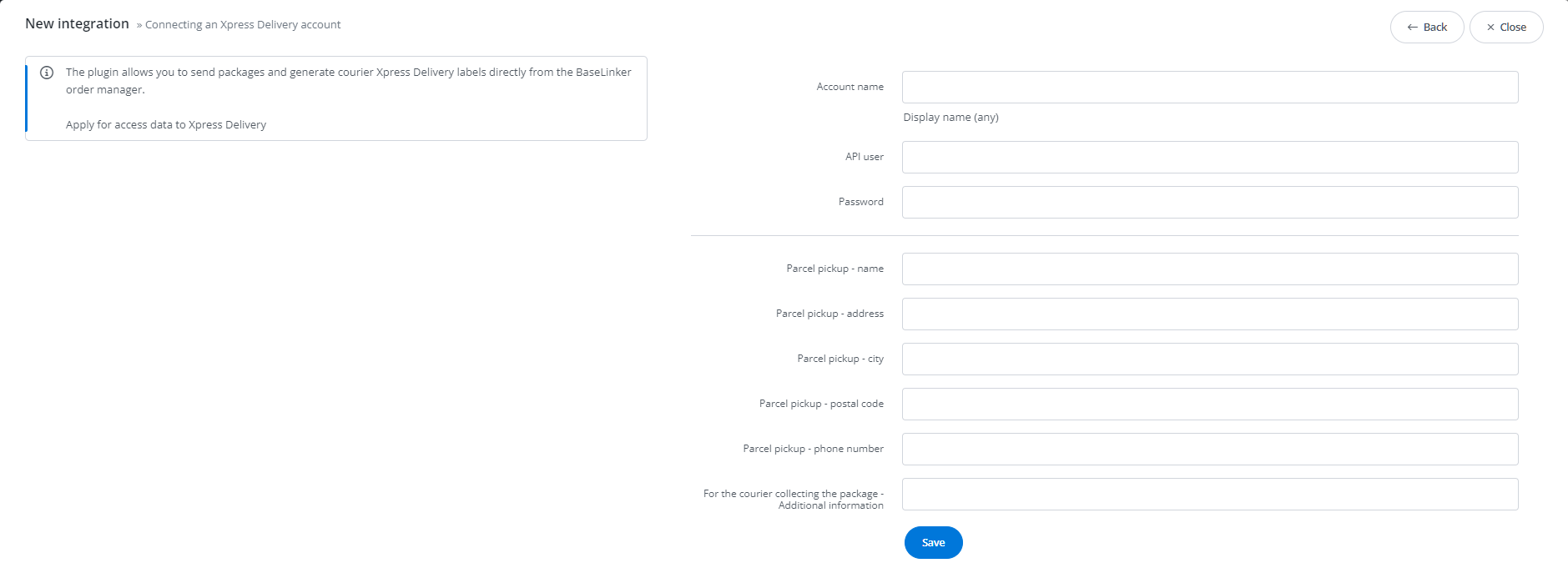
- Click Save, and you’re all set! If you entered the correct data, the integration will be connected to your account.
Integration settings
The plugin functions similarly to most courier integrations in the system.
In the integration settings (Integrations → Xpress Delivery), you will find all the shipments dispatched using this courier. You can also edit the details of all Xpress Delivery accounts connected to the system.
In the Default settings for shipments and labels section, you can define default settings for all shipments generated in the system using this integration.
At the bottom of the page, you will find the Size and weight templates section. Defining these templates will significantly speed up the process of dispatching shipments, as you won’t have to enter dimensions and weights each time. The prepared templates will be available both when dispatching a shipment from the order card, order list, and through automated actions.
Dispatching parcels
You can dispatch Xpress Delivery shipments:
- individually, from the order card;
- in bulk, from the order list;
- using automatic actions.