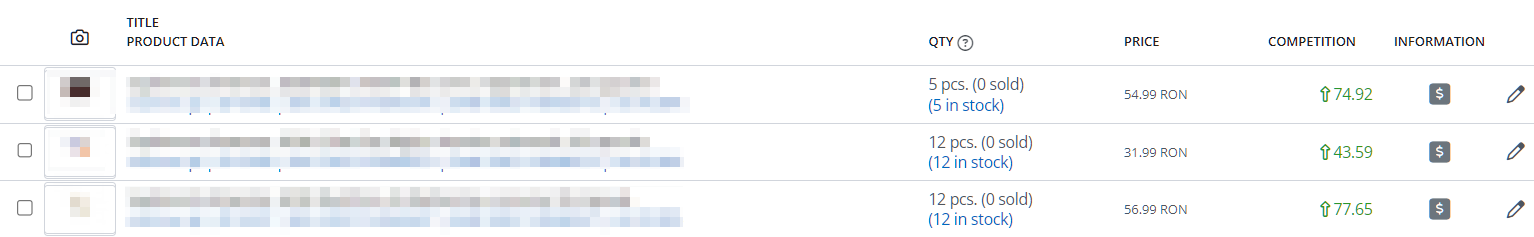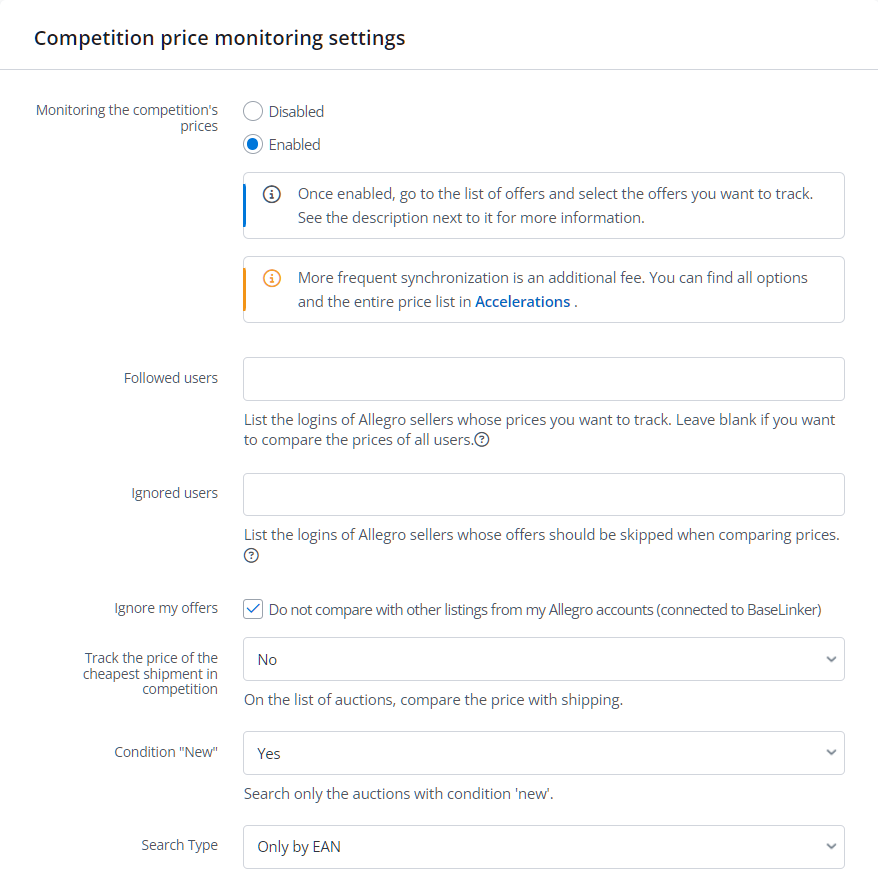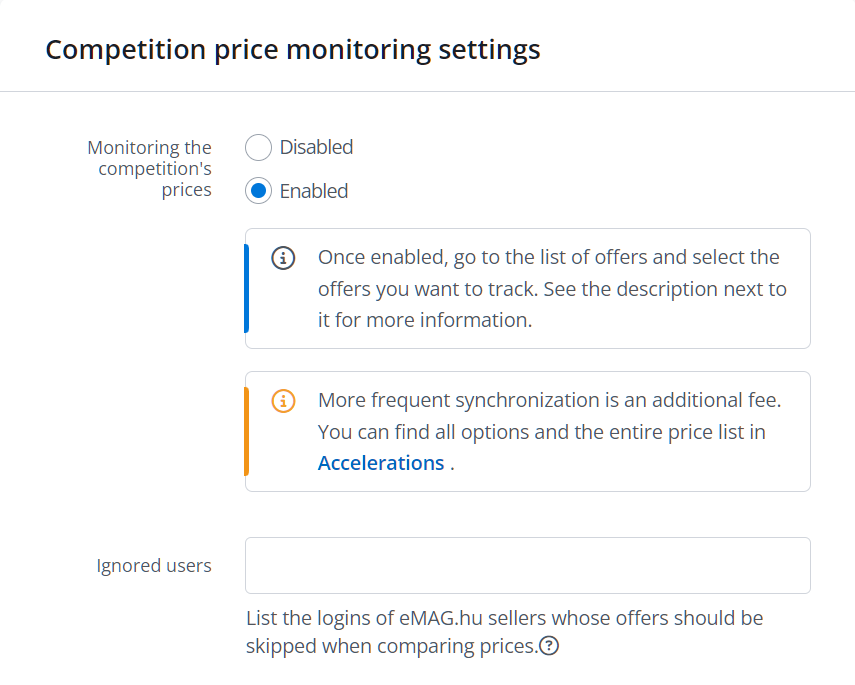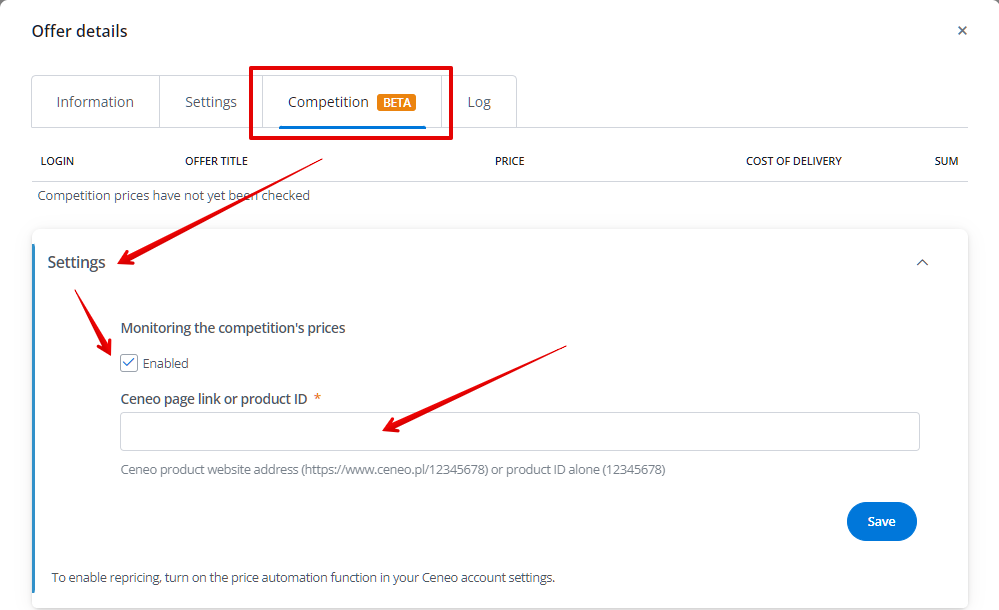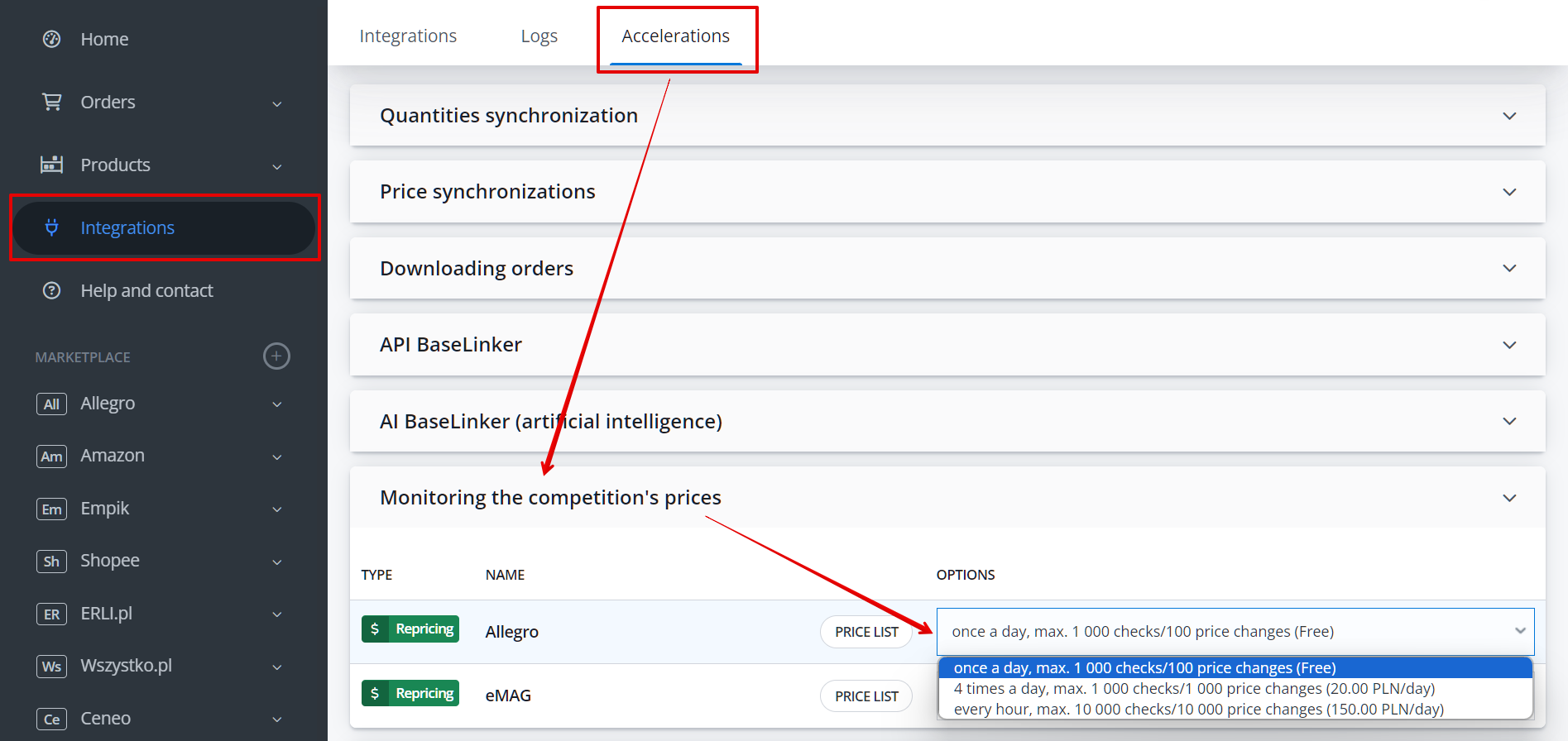The Competition module (currently available for Allegro, eMAG, Ceneo and Amazon) allows tracking competitors’ prices for selected offers. The system periodically searches for the 5 cheapest offers of a given product and allows for a quick preview.
Module
In the Integrations section → Marketplace account → Competition, you can enable the module for checking competitors’ prices. Thanks to it, in the Offer/Auction management, next to your offer prices, the competitors’ prices will appear.
Settings – Allegro
After selecting the Enabled option, you will see additional settings to configure:
- Followed users – you can enter the usernames of sellers whose prices you want to track. If you leave this field empty, prices from all sellers will be compared.
- Ignored users – in this field, enter the usernames of sellers whose prices should not be considered when checking competitors’ prices.
- Ignore my offers – by selecting this option, prices from your other Allegro accounts (if you have more than one connected to the system) will not be compared.
- Track the price of the cheapest shipment in competition – if you choose “Yes”, the offer list will also show a comparison of the price along with delivery costs.
- Condition “New” – you can decide whether to check prices only for new products.
- Search Type:
- Only by EAN;
- By EAN or name – if the offer is linked to a product that doesn’t have an EAN code, the module will attempt to search for competitive offers by name. In other cases, the comparison will be made by EAN;
- Only by name.
Settings – eMAG/Ceneo
After enabling the plugin for eMAG and Ceneo, the only available setting is Ignored Users. In this field, you can enter the usernames of sellers whose offers should not be considered when checking prices.
The compared products on Ceneo
In the case of Ceneo, the product ID is not retrieved from our system on the marketplace side. Therefore, products for comparison are searched for by the offer title. If a product is matched unambiguously, its ID will be saved in the BaseLinker database, and on subsequent module runs, prices of the previously found product will be checked.
In the competition module settings for the selected offer (Ceneo → Offer management → pencil icon on the right side of the selected offer → Competition → Settings), you can enter a link to the product page (on Ceneo) or the product ID in the Ceneo catalog. This ensures that the price checking results are always accurate for the expected product.
Repricing
Within the competition module, there is also a price automation (repricing) functionality.
The repricing feature allows you to adjust prices in relation to competitors based on the conditions you set.
For free, you can choose up to 100 offers from all accounts connected to the system of a single marketplace platform, which will be adjusted to competitors once a day.
Accelerations
If you are interested in checking prices more frequently, under the Integrations tab → Accelerations, additional paid options are available:
- 4 times a day, max. 1 000 offers (for all accounts/marketplace);
- every hour, max. 10 000 offers (for all accounts/marketplace).