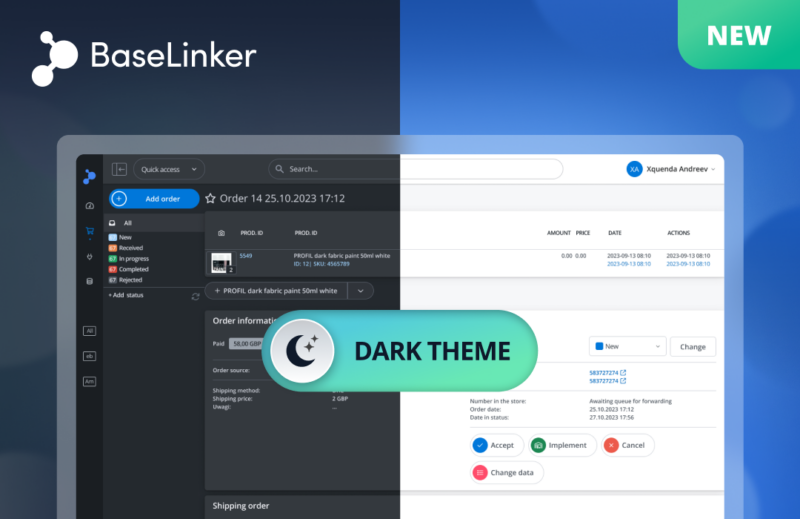
You can now switch to the dark side… of the interface and enjoy the new, dark theme in the BaseLinker panel. This feature, a response to significant user demand, represents more than just an aesthetic preference; it’s a move towards a more ergonomic and energy-efficient workspace.
BaseLinkers Dark Theme
With the flick of a switch – or more accurately, a click in a drop-down menu – users can now select from Light, Dark, or Auto modes within the BaseLinker platform. Each user’s setting is saved and automatically applied when they log in, providing a consistent experience tailored to individual preferences.
The Auto theme syncs with the operating system’s settings to transition the BaseLinker panel to dark mode when your OS does. Whether you’re using Windows, macOS, or Linux, the transition is seamless, with no need for manual adjustment or page refreshing, allowing for an uninterrupted workflow.
How to select new themes? Just click on the drop-down menu under the user name in the upper right corner and select Light, Dark, or Auto mode.
Why go dark?
The Dark Theme in BaseLinker isn’t just a trendy feature – it’s a practical one. Here’s why embracing the dark can be beneficial for you.
- Eye Comfort: Working in front of screens for prolonged hours can strain your eyes. The dark mode significantly reduces light emission, offering a soothing visual experience, especially in low-light conditions.
- Energy Efficiency: If you’re using devices with OLED or AMOLED screens, the dark mode can be a battery lifesaver. These technologies are designed to be more energy-efficient when displaying darker pixels.
- Higher Readability: Contrary to popular belief, dark mode can enhance readability for many users. The high contrast of bright text against a dark background sharpens the text and reduces the ‘halo’ effect, making it easier to focus on the task at hand.
Your Participation Counts
As with any new feature, there’s room for improvement, and this is where the BaseLinker community comes in. We encourage you to actively test the dark theme and report any visual anomalies or bugs. Every piece of feedback is crucial as we continue to work on improving the efficiency of our system 🙂


