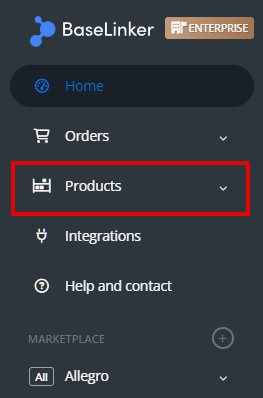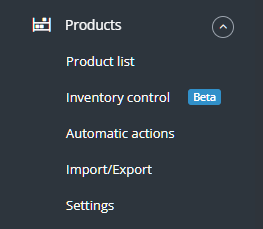One of the three core modules of BaseLinker is the Product Manager (also known as Inventory). It serves as an internal, system-wide virtual warehouse where you can store data about products, such as: name, descriptions, parameters, physical warehouse location, photos, quantity, and price.
You can find the Product Manager in the system menu on the left side (under Products).
Selection of virtual warehouse
You can synchronize stock levels and offer prices on marketplaces directly with an external warehouse (store, wholesaler), bypassing the BaseLinker Inventory. However, first, you need to remember to connect it to the system, link the marketplace account, import/list offers, and associate them with products from the connected warehouse.
If, however, you want BaseLinker to serve as your central warehouse (e.g., to synchronize prices and/or stock levels between two stores) and have the information stored in it distributed to individual stores or marketplaces, you need to add products to the Inventory. If you want to manage your products in BaseLinker, they need to be in the system first. There are several ways to do this, with the most popular ones being: The Inventory is a list of products. You can add any number of inventories in the section Products → Settings → Inventories. For each of them, you will assign languages, price groups, and warehouses (created from a separate tab for managing stock locations). You can also enable/disable reservation handling and strict inventory control for selected inventories. Using the warehouse in BaseLinker is useful for various purposes, including: Similar to orders, automatic actions are also available for products. Automations can be used, among other things, for printing documents, changing prices, values in the additional product field, or sending messages in selected situations. If you’d like to configure your system independently and comprehensively, we encourage you to read the article on BaseLinker configuration. Adding products to the system
Product settings
Managing products in BaseLinker